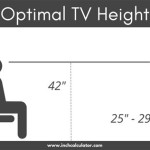24 Inch TV Swivel Wall Mount: Optimizing Space and Viewing Experience
The 24-inch television is a common fixture in various settings, from kitchens and bedrooms to offices and RVs. Its compact size makes it versatile, but achieving optimal viewing angles can be challenging. A 24-inch TV swivel wall mount provides a solution, offering flexibility in screen positioning and contributing to space optimization. This article details the features, benefits, selection criteria, and installation considerations associated with choosing and utilizing a swivel wall mount for a 24-inch television.
Wall mounting, in general, offers several advantages. It frees up surface space, especially valuable in smaller rooms. It also allows for adjustable viewing heights, potentially improving ergonomics and reducing neck strain. When combined with a swivel function, a wall mount provides even greater flexibility, allowing the screen to be angled to accommodate multiple viewing locations within a room.
The suitability of a swivel wall mount for a 24-inch television hinges on the specific needs and constraints of the intended installation environment. Careful consideration should be given to factors such as wall construction, weight capacity, and the desired range of motion.
Understanding the Key Features of a Swivel Wall Mount
Several features distinguish different swivel wall mounts, affecting their performance and suitability for specific applications. Understanding these features is crucial for making an informed purchase decision.
Mounting Pattern (VESA): The Video Electronics Standards Association (VESA) establishes standardized mounting hole patterns on the back of televisions. These patterns are referenced in millimeters, such as 75x75mm or 100x100mm. It is imperative to verify the VESA compatibility of the wall mount with the television being used. Mismatching VESA patterns will prevent successful installation. The product specifications of both the TV and the mount should be consulted to confirm compatibility. Some mounts offer universal compatibility, supporting a range of VESA patterns, while others are designed for specific sizes. Adapters may be available in some cases, but it's generally preferable to select a mount that directly matches the TV's VESA standard.
Weight Capacity: Every wall mount has a maximum weight capacity, indicating the heaviest television it can safely support. Exceeding this weight limit poses a significant safety risk, potentially leading to the mount failing and the television falling. The weight of the television should be checked against the mount's stated capacity. It is advisable to choose a mount with a weight capacity that exceeds the television's weight by a comfortable margin, providing an additional safety factor.
Swivel Range: The swivel range defines the degree to which the television can be rotated horizontally. Some mounts offer a limited swivel range (e.g., +/- 45 degrees), while others provide a more extensive range (e.g., +/- 90 degrees or more). The required swivel range depends on the viewing angles needed. For instance, if the television needs to be viewed from several different locations in a room, a mount with a wider swivel range would be preferable. The specifications should indicate the swivel range in degrees both left and right from the center position.
Tilt Functionality: In addition to swiveling horizontally, some mounts also offer tilt functionality, allowing the television to be angled vertically. This can be useful for reducing glare or improving viewing angles when the television is mounted high or low. The tilt range is typically expressed in degrees of upward and downward tilt. As with swivel range, the necessary tilt range depends on the specific viewing environment.
Extension Distance: The extension distance refers to how far the television can be extended away from the wall. This feature is particularly useful for corner installations or when the television needs to be pulled out from a recessed area. Longer extension arms generally offer greater flexibility in positioning the television. However, it's also important to consider the stability of the mount when fully extended. A longer extension arm may require a more robust mounting system to prevent sagging or instability.
Cable Management: A well-designed swivel wall mount should incorporate features for cable management, allowing cables to be neatly organized and concealed. This enhances the aesthetic appeal of the installation and prevents cables from becoming tangled or damaged. Common cable management features include cable clips, channels, and covers. Consider the number and type of cables that need to be managed when evaluating cable management features.
Material and Construction: The material and construction of the wall mount directly affect its durability and reliability. Steel is a common material choice for wall mounts due to its strength and rigidity. The thickness of the steel and the quality of the welds are important factors to consider. Look for mounts that are constructed from high-quality materials and that are designed to withstand the stresses of repeated swiveling and tilting.
Selecting the Right Swivel Wall Mount for Your Needs
Choosing the appropriate swivel wall mount involves considering several factors related to the television, the wall, and the intended viewing environment.
Assessing Wall Construction: The type of wall construction is a critical factor in determining the appropriate mounting hardware and installation techniques. Common wall types include drywall, wood studs, concrete, and brick. Drywall alone is generally not strong enough to support a television; the mount must be secured to a structural element, such as a wood stud or concrete wall. Stud finders can be used to locate wood studs behind drywall. For concrete or brick walls, specialized anchors and drilling techniques are required. Consult local building codes and regulations before drilling into walls.
Determining Optimal Viewing Height and Angle: The optimal viewing height and angle depend on the viewing distance and the typical viewing position. As a general guideline, the center of the television screen should be at eye level when seated. However, this may need to be adjusted based on individual preferences and the specific viewing environment. Consider the typical seating heights (e.g., sofa, chairs) and the distance from the seating area to the television. Use the swivel and tilt functions to fine-tune the viewing angle for optimal comfort and clarity.
Considering Aesthetics and Space Constraints: The appearance of the wall mount and its impact on the overall aesthetic of the room should also be considered. Low-profile mounts sit close to the wall, minimizing the visual impact. Full-motion mounts offer greater flexibility but may be more visible. Choose a mount that complements the style of the room and that does not obstruct any doorways or pathways. In small spaces, a compact mount that maximizes space-saving is particularly important.
Budget Considerations: Swivel wall mounts are available at a range of price points. The price typically reflects the quality of materials, the features offered, and the brand reputation. While it is tempting to opt for the cheapest option, it is important to prioritize safety and reliability. A higher-quality mount may offer greater durability and a more secure installation. Research different brands and models and read reviews before making a purchase. Consider the long-term cost of ownership, including the potential cost of repairs or replacements.
Installation Guidelines and Safety Precautions
Proper installation is crucial for ensuring the safety and performance of a swivel wall mount. If unsure about any aspect of the installation process, it is recommended to seek professional assistance.
Gathering Necessary Tools and Materials: Before starting the installation, gather all the necessary tools and materials. This typically includes a stud finder, drill, level, screwdriver, socket wrench, measuring tape, pencil, and appropriate mounting hardware (screws, anchors, washers). Ensure that the mounting hardware is compatible with the wall type and the weight of the television. Read the manufacturer's instructions carefully and follow them closely.
Locating Wall Studs or Preparing Concrete/Brick Surfaces: Use a stud finder to locate wood studs behind drywall. Mark the stud locations with a pencil. For concrete or brick walls, use a masonry drill bit to drill pilot holes for the anchors. Ensure that the anchors are properly sized for the weight of the television and the wall type. Consult the anchor manufacturer's instructions for proper installation techniques.
Attaching the Mount to the Wall: Align the wall plate of the mount with the marked stud locations or pilot holes. Use a level to ensure that the mount is perfectly level. Secure the wall plate to the studs or concrete/brick surface using the appropriate screws or anchors. Tighten the screws securely, but do not overtighten them. Overtightening can damage the wall or the mount.
Attaching the Mounting Brackets to the Television: Attach the mounting brackets to the back of the television using the screws that are compatible with the VESA pattern. Ensure that the brackets are securely attached, but do not overtighten the screws. Check that the brackets are aligned properly and that they are not obstructing any ports or connectors on the back of the television.
Hanging the Television on the Mount: Carefully lift the television and align the mounting brackets with the wall plate of the mount. Secure the television to the mount using the appropriate locking mechanism. Check that the television is securely attached and that it is not wobbling or tilting. Test the swivel and tilt functions to ensure that they are working properly.
Cable Management and Final Adjustments: Route the cables through the cable management features of the mount. Neatly organize the cables and secure them with cable clips or ties. Make any final adjustments to the viewing angle and position of the television. Check that all screws and bolts are tightly secured.
By carefully considering these factors and following proper installation guidelines, a 24-inch TV swivel wall mount can significantly enhance the viewing experience and optimize space utilization in a variety of environments. The key is to choose a mount that is compatible with the television, appropriate for the wall type, and that meets the specific viewing needs.

Elipho Tv Wall Mount Movable Swivel Rotatable Bracket Ceiling For 24 32 Inch Lcd S Full Motion

Kizma Black Wall Stand 14 To 24 Inch 180 Degree Rotation Bracket Full Motion Tilt Tv Mount At Best S In India Jio

Briz 24 To 32 Inch Led Tv Swivel Wall Mounted Stand Dual Arm Moving Full Motion Mount

Kizma Black Wall Stand 14 To 24 Inch 180 Degree Rotation Bracket Full Motion Tilt Tv Mount At Best S In India Jio

Gadget Wagon Full Motion Swivel Lcd Led Tv Wall Mount Bracket With 2 Meter Hdmi Cable For 24 43 Inch

Nb North Bayou Full Motion Swivel Tv Wall Mount Bracket For 17 24 India U

Techfit Tv Wall Stand Universal Slim Tilt Swivel Full Motion Mount Bracket For 14 24 Inch Pc Monitor Tft Lcd Led Plasma Oled Flat Curved Screen Tvs

Rd Plast 32 43 Inch Swivel Wall Mount Tv Stand Black

Full Motion Corner Tv Wall Mount Bracket Lcd Size 24 To 43 Inch At 600 Unit In Chennai

The 4 Best Tv Wall Mounts Of 2025 Reviews By Wirecutter