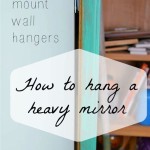65" TV Mounted on Wall: A Comprehensive Guide
Mounting a 65-inch TV on the wall is a popular choice for larger living spaces, home theaters, and even bedrooms. It can elevate your viewing experience, free up valuable floor space, and enhance the aesthetics of your room. However, before tackling this project, it's crucial to consider various factors to ensure a successful and safe installation.
Here is a comprehensive guide to help you mount your 65" TV on the wall:
1. Gather the Necessary Tools and Materials
* Stud finder * Electric drill * Level *Screwdriver * Mounting bracket compatible with your TV model * Wall anchors (if needed) * Screws and bolts * Pencil or marker2. Determine the Optimal Mounting Location
* Decide on the desired viewing height. Generally, the center of the TV should be at eye level when you're seated. * Ensure the TV's position aligns with your seating area and provides a clear line of sight. * Check for studs behind the wall where you plan to mount the bracket. Studs provide strong support for heavy TVs. * Mark the stud locations on the wall.3. Install the Mounting Bracket
* Place the TV bracket against the wall, ensuring it's level and centered over the marked studs. * Use a pencil or marker to outline the bracket's holes onto the wall. * Remove the bracket and drill pilot holes into the wall through the marked points. * Insert wall anchors into the pilot holes if required. * Secure the mounting bracket to the wall using the provided screws and bolts.4. Mount the TV
* Lift your 65" TV and carefully align it with the mounting bracket. * Slide the TV onto the bracket, following the manufacturer's instructions. * Secure the TV to the bracket by tightening the screws according to the specified torque. * Inspect the TV's stability and ensure it's securely mounted.5. Conceal Wires
* Organize the power cord, HDMI cables, and other wires to maintain a clean and clutter-free appearance. * Consider using cable clips or a cable management system to hide the wires behind the TV or along the wall.6. Safety Precautions
* Always consult the user manual of your TV and mounting bracket for specific installation instructions. * Ensure the mounting bracket is compatible with the weight and dimensions of your TV. * Use proper lifting techniques to avoid strain or injury when handling the TV. * Double-check all connections and screws to prevent accidents. * If you're unsure about any aspect of the installation, consult a professional for assistance.Additional Tips
* Measure the height of your furniture to determine the ideal mounting height for the TV. * Consider the distance from the TV to your seating area to ensure an optimal viewing experience. * Explore different mounting options like articulating arms or tilt brackets for added flexibility and convenience. * Use a surge protector to safeguard your TV from power fluctuations. * Regularly inspect the mounting bracket and screws for any signs of wear or damage.
How High To Mount 65 Tv On Wall Have The Best Viewing Experience

65 Inch Tv Wall Mount

Creative And Modern Tv Wall Mount Ideas For Your Room

Black Wall Mount 65 Inch Led Tv Resolution 3840 X 2160 At 63000 Piece In Hupari

65 Inch Tv Wall Mount Heavy Duty Corliving Furniture

Pukekohe 65 Tv Wall Mount Onto Metal Studs Auckland Mounting Installation Blue Star Connect
How To Wall Mount Your Tv X80h X90h X91h X95h Series Of 55 65 Inches Sony Sg

Sky Line Tv Console Wall Mounted 65 Inch Stand

Tv Wall Mount Ing Guide Everything You Need To Know Digital Trends

Tv Wall Unit For Top 65 Inch