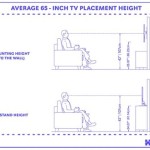Wall Mount 65 Inch Tv
When it comes to mounting a 65-inch TV on the wall, there are a few things you need to keep in mind. First, you need to make sure that the wall is strong enough to support the weight of the TV. Second, you need to choose the right mount for your TV. Third, you need to follow the manufacturer's instructions carefully when installing the mount. Here are some tips on how to wall mount a 65-inch TV:
1. Choose the right wall mount. There are two main types of wall mounts for TVs: fixed mounts and articulating mounts. Fixed mounts are the most affordable option, and they keep the TV in a fixed position. Articulating mounts allow you to move the TV up, down, left, and right. They are more expensive than fixed mounts, but they offer more flexibility.
2. Determine the location of the wall mount. Once you have chosen a wall mount, you need to determine where you want to mount it on the wall. The ideal location for a TV is at eye level when you are sitting down. You should also make sure that the mount is centered on the wall and that there are no obstacles behind the TV.
3. Mark the location of the holes. Once you have determined the location of the wall mount, you need to mark the location of the holes that you will need to drill. You can do this by using a level to make sure that the mount is level, and then marking the location of the holes with a pencil.
4. Drill the holes. Once you have marked the location of the holes, you need to drill them. Use a drill bit that is the same size as the screws that came with the wall mount. Drill the holes to the depth that is specified in the manufacturer's instructions.
5. Install the wall mount. Once you have drilled the holes, you need to install the wall mount. Insert the screws into the holes and tighten them until the mount is secure. Make sure that the mount is level before you tighten the screws.
6. Mount the TV. Once the wall mount is installed, you can mount the TV. Lift the TV onto the mount and align the holes on the back of the TV with the holes on the mount. Insert the screws into the holes and tighten them until the TV is secure. Make sure that the TV is level before you tighten the screws.
7. Connect the cables. Once the TV is mounted, you can connect the cables. Connect the power cord to an outlet, and then connect the HDMI cables to the TV and the source devices. Make sure that all of the cables are securely connected.
8. Enjoy your TV! Once the cables are connected, you can turn on the TV and enjoy your favorite shows and movies.

Top Rated Wall Mount For Samsung 65 Inch Tv Effortless Installation Ai Art Generator Easy Peasy

Easy Assembly Wall Mount For 13 65 Tvs

65 Inch Tv Wall Mount

Have A Question About Aeon Stands And Mounts Full Motion Wall Mount With Long 29 In Extension For 32 To 65 Tvs Pg 1 The Home

Mounting Dream Long Arm Tv Wall Mount For Most 26 65 Inch Tvs 30

65 Inch Tv Wall Mount Installation Mounting My Samsung Youtube

Creative And Modern Tv Wall Mount Ideas For Your Room

Black Wall Mount 65 Inch Led Tv Resolution 3840 X 2160 At 63000 Piece In Hupari

Crimson Au65 World S Thinnest Articulating Wall Mount For 13 65 Inch Screens

180 Degree Die Iron Tv Wall Mount Bracket For 43 To 65 Model Name Number Pl5 Size Inch At 3500 Piece In Bengaluru
See Also