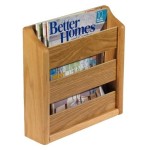Mounting a Soundbar to a Wall-Mounted TV
Enhancing your home entertainment experience with a soundbar and a wall-mounted TV is an excellent way to elevate your audio and visual enjoyment. By carefully positioning the soundbar beneath the TV, you can create an immersive and cinematic setup that will transform your living room into a home theater.
Mounting a soundbar to a wall-mounted TV requires precision and proper installation techniques. Here is a comprehensive guide to help you mount your soundbar securely and seamlessly:
Materials Required
- Soundbar
- Wall-mounted TV
- Soundbar mounting bracket (included with most soundbars)
- Drill
- Screwdriver
- Measuring tape
- Level
- Screws and anchors (depending on wall type)
Step 1: Determine the Mounting Location
Before mounting the soundbar, determine its ideal position beneath the TV. The soundbar should be centered horizontally with the TV and aligned with the bottom edge of the screen. Use a measuring tape to mark the center point on the wall.
Step 2: Install the Soundbar Bracket
Position the soundbar mounting bracket on the marked center point and use a level to ensure it is straight. Drill pilot holes using the appropriate drill bit size for the screws. Insert the screws into the wall anchors and tighten them securely using the screwdriver.
Step 3: Attach the Soundbar to the Bracket
Lift the soundbar and align it with the mounting bracket. Carefully slide the soundbar onto the bracket until it clicks into place. Ensure the soundbar is securely attached and does not wobble.
Step 4: Connect the Soundbar to the TV
Refer to the soundbar's user manual to determine the appropriate connection method (e.g., HDMI ARC, optical audio, or Bluetooth). Use the necessary cables to connect the soundbar to the TV and adjust the audio settings for an optimal listening experience.
Step 5: Conceal the Cables (Optional)
For a cleaner and more aesthetically pleasing setup, you can hide the cables connecting the soundbar and TV. Use cable management clips or a cable concealer to route the cables along the wall or behind the TV mount.
Tips for Optimal Sound Performance
- Place the soundbar at an ear level for the best audio experience.
- Consider the acoustics of the room when positioning the soundbar. Avoid placing it near reflective surfaces or heavy curtains that can absorb sound.
- Use the soundbar's built-in EQ or sound modes to customize the audio output based on your preferences and the content being played.
- Experiment with different mounting heights and angles to find the optimal soundstage for your listening position.
By following these steps, you can successfully mount a soundbar to a wall-mounted TV and enjoy an immersive and enhanced audio experience. Remember to use caution when handling the equipment and consult the user manuals for specific instructions related to your soundbar model.

How And Where To Mount A Tv Sound Bar

What You Need To Know About Wall Mounting A Soundbar Ultimea Guide

Hw K450 How Can I Mount My 300w 2 1 Ch Flat Soundbar To The Wall Samsung South Africa

How To Wall Mount A Soundbar Samsung Hw Q600a

How To Wall Mount A Soundbar Easy Method Youtube

How To Mount Soundbar Burton S Blog

Where To Put Soundbar On Wall Mounted Tv Perfect Placement

Eak90 E Universal Soundbar Mounting Kit Black Avf Group North America

How To Get Most Out Of Your Soundbar Installation And Ing Tips From Ooberpad

Sound Soundbar Seamless Mount Vesa Compatible Television Home Theater Accessories Wmn300sb Za Samsung Us