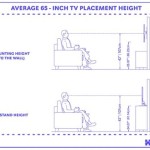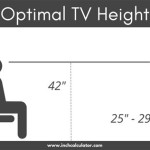98 Inch TV Wall Mount
Thinking about mounting your massive 98-inch TV on the wall? It's a great way to save space, get a better viewing angle, and reduce the risk of accidents. But before you start drilling holes, there are a few things you need to know. Here's a complete guide to choosing and installing a 98-inch TV wall mount.
Choosing the Right Wall Mount
The first step is to choose the right wall mount for your TV. There are many different types of mounts available, so it's important to do your research and find one that meets your specific needs.
Here are a few things to consider when choosing a wall mount:
- TV size and weight: Make sure the mount you choose is compatible with the size and weight of your TV. A 98-inch TV can weigh up to 150 pounds, so you'll need a mount that can support that weight.
- Type of wall: The type of wall you have will also affect the type of mount you choose. Drywall, plaster, and concrete walls all require different types of mounts.
- Viewing angle: Consider how you want to view your TV. If you want to be able to watch it from different angles, you'll need a mount that offers a wide range of motion.
- Features: Some wall mounts come with additional features, such as built-in cable management or a tilt function. Decide which features are important to you before you make a purchase.
Installing the Wall Mount
Once you have chosen a wall mount, it's time to install it. This is a job that's best left to a professional, but if you're confident in your DIY skills, you can do it yourself. Here are the steps involved:
- Gather your tools and materials. You will need a drill, a level, a screwdriver, and the wall mount hardware.
- Find the studs in the wall. You can use a stud finder to locate the studs. These are the vertical supports that run behind the drywall.
- Mark the location of the mount. Use a level to make sure the mount is level, and then mark the location of the holes you will need to drill.
- Drill the holes. Use a drill bit that is the same size as the screws that came with the mount. Drill the holes into the studs.
- Install the mount. Insert the screws into the holes and tighten them until the mount is secure.
- Hang the TV. Lift the TV onto the mount and secure it according to the manufacturer's instructions.
Tips for Mounting a 98-Inch TV
Here are a few tips to help you mount your 98-inch TV safely and securely:
- Get help. A 98-inch TV is heavy, so it's best to have someone help you lift it and install it.
- Use the right tools. Make sure you have the right tools for the job, including a drill, a level, and a screwdriver.
- Follow the instructions. Carefully follow the instructions that came with the wall mount. This will help you avoid any mistakes.
- Be careful. Take your time and be careful when drilling the holes and installing the mount. Rushing the job could lead to accidents.
Conclusion
Mounting a 98-inch TV on the wall can be a great way to improve your home theater experience. Just be sure to choose the right mount and follow the instructions carefully. With a little care and planning, you can enjoy your big-screen TV for years to come.

Mt Pleasant Wall Mounting A Huge 98 Samsung Tv

Jim S Antennas Can Mount Your Tv For You Call 131 546 Today

98 Tv Wall Mount At 2500 Adjustable Television In New Delhi Id 20728628497

Peerless Smount Universal Flat Mount 60 98 Inch Screens Sf680

Lg 98 Inch Signage Tv Installation Heavy Fix On Movable Wallmount

Installing A 98 Tcl Tv Help Needed

Tcl 98 Qled Tv Wall Mounting In Stirling Pro Perth

Jim S Antennas Can Mount Your Tv For You Call 131 546 Today

Viewsonic Wall Mount For Tv Display Monitor 98 Inch Wmk 047 2 3c 1 Unit Mariano S

98 Tcl C955 Unboxing And Wall Mounting On The Included 8mm Mount