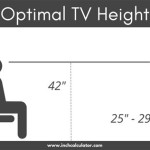Vesa Wall Mount Computer Monitor
VESA (Video Electronics Standards Association) wall mounts allow you to securely and easily mount your computer monitor to a wall, freeing up valuable desk space and improving your viewing experience. VESA mounts come in a variety of sizes and styles to accommodate different monitors and wall configurations, and they are relatively easy to install. Here's what you need to know about VESA wall mounts and how to choose the right one for your needs.
What is VESA?
VESA is a standards organization that develops and publishes standards for video and display devices. The VESA mount standard specifies the screw hole pattern and mounting dimensions of computer monitors and other display devices. This allows manufacturers to create wall mounts that are compatible with a wide range of monitors.
Benefits of Using a VESA Wall Mount
There are many benefits to using a VESA wall mount for your computer monitor, including:
- Frees up desk space: Mounting your monitor on the wall frees up valuable desk space, which can be especially helpful in small or cluttered workspaces.
- Improves ergonomics: VESA mounts allow you to adjust the height and position of your monitor for optimal viewing comfort. This can help reduce neck and eye strain.
- Creates a more professional appearance: Mounting your monitor on the wall creates a more professional and organized appearance for your workspace.
Choosing the Right VESA Wall Mount
When choosing a VESA wall mount, there are a few things to consider:
- VESA compatibility: Make sure that the wall mount you choose is compatible with your monitor's VESA mount pattern. You can find this information in your monitor's user manual or on the manufacturer's website.
- Weight capacity: Make sure that the wall mount you choose can support the weight of your monitor. This information is usually listed in the product specifications.
- Features: Some wall mounts offer additional features, such as tilt, swivel, and height adjustment. Consider which features are important to you before making a decision.
Installing a VESA Wall Mount
Installing a VESA wall mount is relatively easy, but it's important to follow the instructions carefully. Here are the general steps:
- Gather your tools and materials. You will need a drill, a screwdriver, a level, and the VESA wall mount.
- Determine the location where you want to mount the monitor. Make sure that there are no obstructions behind the wall where you plan to mount the bracket.
- Mark the mounting holes on the wall. Use a level to make sure that the holes are level.
- Drill the mounting holes. Use a drill bit that is slightly smaller than the diameter of the screws that will be used to mount the bracket.
- Install the mounting bracket. Insert the screws into the mounting holes and tighten them until the bracket is securely attached to the wall.
- Attach the monitor to the mounting bracket. Most VESA mounts use a simple click-in mechanism to attach the monitor.
- Adjust the position of the monitor. Once the monitor is attached, you can adjust the tilt, swivel, and height as desired.
Conclusion
VESA wall mounts are a great way to free up desk space, improve ergonomics, and create a more professional appearance for your workspace. When choosing a wall mount, be sure to consider the VESA compatibility of your monitor, the weight capacity of the mount, and the features that are important to you. With a little planning and effort, you can easily install a VESA wall mount and enjoy the benefits of a wall-mounted computer monitor.

Articulating Computer Monitor Wall Mount

Wall Mount Monitor Arm Articulating Ergonomic Vesa 20 52cm Long Single Display Up To 34 30 9lb 14kg

Avf Extendable Tilt And Turn Monitor Wall Mount For 13 27 In Screens Mrl13 A The Home

Mount It Full Motion Retractable Monitor Wall Vesa Bracket For Computer Screens Up To 30 Inches Articulating Arm Fits

Huanuo Computer Monitor Wall Mount For 22 To 35 Inch Flat Curved Screens Single Arm Holds Up 26 4lbs Height Adjustable Full

Startech Com Monitor Wall Mount For Vesa Monitors Tvs Up To 34in

Mount Pro Single Monitor Wall For 13 To 32 Inch Computer Screens Gas Spring Arm Holds Up 17 6lbs Full Motion Adjustable Vesa 75x75

Startech Com Wall Mount Dual Monitor Arm Articulating Ergonomic Vesa For 2x 24 11lb 5kg Screens Adjustable Crossbar 75x75 100x100mm Computer 2 Displays Up To 24in

Huanuo Monitor Wall Mount For 17 To 32 Inch Screens Up 19 8 Lbs Single Arm With Gas Spring Full Motion Height Adjustable Vesa

Chief Kontour Dual Screen Dynamic Wall Mount Black K1w220b