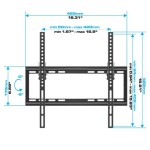95 Inch TV Wall Mount: A Comprehensive Guide
Mounting a 95-inch television is a substantial undertaking. The sheer size and weight of these screens demand careful planning, the right equipment, and a thorough understanding of installation procedures. This article details the key considerations for successfully mounting a 95-inch TV, focusing on wall mount selection, structural support, safety protocols, and best practices for achieving a clean and secure installation.
The decision to wall mount a 95-inch TV offers several advantages. It frees up floor space, creating a cleaner and more streamlined aesthetic. By positioning the screen at an optimal viewing height, it can also improve ergonomics and viewing comfort. Furthermore, a properly mounted TV is less susceptible to accidental damage and theft, particularly in households with children or pets.
Understanding the Importance of Correct Wall Mount Selection
The first and possibly most crucial step is selecting the appropriate wall mount. The mount must be specifically designed to handle the weight and VESA (Video Electronics Standards Association) mounting pattern of the 95-inch television. Overlooking this can lead to catastrophic failure, potentially damaging the TV and the wall. Manufacturers clearly specify the weight capacity and VESA compatibility of their mounts. Always consult the TV's specifications and ensure the chosen mount exceeds the weight requirement by a significant margin, preferably at least 20-30%. This provides a safety buffer and accounts for any potential fluctuations in weight distribution.
There are primarily three types of TV wall mounts: fixed, tilting, and full-motion. Fixed mounts offer the simplest and most cost-effective solution, holding the TV flush against the wall. Tilting mounts allow for slight vertical adjustments, which can be beneficial for reducing glare or improving viewing angles from different positions in the room. Full-motion mounts, also known as articulating mounts, provide the greatest flexibility, allowing the TV to be extended, swiveled, and tilted in multiple directions. The choice depends on the viewing environment, desired adjustability, and budget.
For a 95-inch TV, a full-motion mount is often preferred, especially if the viewing area is large or if the TV needs to be positioned at an angle to accommodate seating arrangements. However, full-motion mounts are generally more expensive and require more robust wall reinforcement due to the increased leverage they exert when the TV is extended.
When selecting a wall mount, pay close attention to the materials used in its construction. High-quality steel is essential for ensuring strength and durability. Examine the welding and assembly for any signs of weakness or defects. Read reviews and consider purchasing from reputable brands known for producing reliable and safe wall mounts.
VESA compatibility is another critical aspect. The VESA pattern refers to the distance between the mounting holes on the back of the TV, measured in millimeters. Ensure that the wall mount supports the specific VESA pattern of the 95-inch TV. Adapters are available in some cases, but it's always preferable to choose a mount that natively supports the correct VESA pattern.
Ensuring Adequate Structural Support
The wall's structural integrity is paramount when mounting a heavy 95-inch TV. Most walls are constructed with vertical wooden studs spaced either 16 or 24 inches apart. The wall mount must be securely anchored to these studs to provide adequate support. Using a stud finder, locate the studs in the desired mounting area. It is highly recommended to use a professional-grade stud finder that can accurately detect the edges of the studs, minimizing the risk of drilling into wires or pipes.
If the stud placement does not align perfectly with the mounting holes on the wall mount, a bridging solution may be necessary. This involves attaching a wooden board (typically a piece of plywood) to the studs and then attaching the wall mount to the board. The board distributes the weight evenly across multiple studs, providing enhanced stability. The thickness and dimensions of the board should be carefully calculated based on the TV's weight and the spacing of the studs. It is recommended to consult with a structural engineer or experienced contractor to determine the appropriate specifications.
In situations where studs are not accessible or are too far apart, alternative anchoring methods may be required. These methods typically involve using heavy-duty drywall anchors or concrete anchors, depending on the wall material. However, these anchors are generally not recommended for supporting the full weight of a 95-inch TV. They should only be considered as a supplementary measure in conjunction with stud anchoring.
For concrete or brick walls, specialized concrete anchors are necessary. These anchors are designed to grip the masonry and provide a secure hold. It is essential to use the correct type of anchor for the specific type of masonry. Consult with a hardware specialist to ensure the chosen anchors are suitable for the application.
Regardless of the wall type, it is crucial to verify that the wall can support the TV's weight. In some cases, it may be necessary to reinforce the wall structure before mounting the TV. This may involve adding additional studs, strengthening existing studs, or installing a support beam. Consulting with a structural engineer is highly recommended to assess the wall's load-bearing capacity and determine the appropriate reinforcement measures.
Prioritizing Safety and Best Practices During Installation
Safety should be the top priority during the installation process. Working with heavy equipment and electrical components can be hazardous, so it's essential to take precautions. Disconnect the TV from the power outlet before starting the installation. Wear appropriate safety gear, including gloves and eye protection.
Enlist the help of at least one other person to assist with lifting and positioning the TV. A 95-inch TV is extremely heavy and unwieldy, and attempting to lift it alone can result in serious injury. Coordinate movements carefully and communicate effectively to avoid accidents.
Follow the manufacturer's instructions meticulously. The instructions provide detailed guidance on the proper installation procedure, including the correct hardware to use and the recommended torque settings for the screws. Deviating from the instructions can compromise the safety and stability of the installation.
Use a level to ensure that the wall mount is perfectly level before tightening the screws. An unlevel mount can cause the TV to tilt or wobble, detracting from the viewing experience and potentially putting stress on the mounting hardware.
Organize the cables neatly to prevent them from dangling or becoming tangled. Use cable ties, zip ties, or cable management sleeves to keep the cables tidy and out of sight. This not only improves the aesthetics of the installation but also reduces the risk of tripping or damaging the cables.
After the installation is complete, thoroughly inspect the mount and the TV to ensure that everything is secure and stable. Gently push and pull on the TV to check for any signs of looseness or instability. If anything feels loose or appears to be out of place, tighten the screws and re-check the installation.
Regularly inspect the wall mount and the TV for any signs of wear and tear. Check the screws for tightness and the mounting hardware for corrosion or damage. If any problems are detected, address them promptly to prevent a potential failure.
It is highly recommended to hire a professional installer to mount a 95-inch TV. Professional installers have the experience, expertise, and equipment necessary to ensure a safe and secure installation. They can also provide guidance on selecting the appropriate wall mount and ensuring that the wall can support the TV's weight.
Furthermore, before drilling into any walls, verify the absence of electrical wires or plumbing pipes in the intended drilling locations. A wire and pipe locator can be used to map the internal structure of the wall and avoid accidental damage. Damaging electrical wires or plumbing pipes can result in costly repairs and potentially dangerous situations.
Finally, consider the viewing angle when determining the mounting height. The ideal viewing height is typically with the center of the TV screen at eye level when seated. Use a measuring tape to determine the appropriate mounting height based on the seating arrangement.

Full Motion Tv Wall Mount For 50 95 Inch Heavy Duty Up To 132lbs Vesa 800x600

Aoibox Wall Mount Floating Tv Stand With 4 Media Storage Cabinets 2 Shelves For 95 Inch 16 Color Rgb Led Lights White Snmx3454 The Home

Wall Mount Floating Tv Stand For 95 Inch With 16 Color Rgb Led Lights Modern High Gloss Entertainment Center Four Media Storage Cabinets And

Full Motion Tv Wall Mount For 50 95 Inch Heavy Duty Up To 132lbs Vesa 800x600

Peerless Av Smount Ds Vw795 Qr Wall Mount For Flat Panel Display Black

Sanus Full Tilting Mount For 37 95 Tvs Cilt1 B1

Premier Mounts Xl Ultra Slim Swing Arm Tv Wall Mount Black Am95

One For All Ultra Slim Tv Wall Mount Most 42 95 Flat Panel Tvs Fixed Position Black Wm5610 Best

Sanus Elite Advanced Tilt 4d Tv Wall Mount For Most Tvs 42 90 Up To 150lbs Extends 6 8 Easy Cable Access And Max Black Blt3 B1 Best

Urtr 95 In Black Wall Mount Floating Tv Stand With 4 Cabinets And 2 Shelves Entertainment Center Fits S Up To T 01691 B