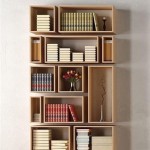How To Attach A Tv To A Wall Mount
Mounting your TV to a wall is a great way to save space, improve your viewing experience and give your living room a more modern look. But if you've never done it before, the process can seem a bit daunting. Don't worry, though! With the right tools and a little bit of know-how, you can have your TV mounted on the wall in no time. Here's a step-by-step guide to help you get started.
Gather Your Tools and Materials
Before you start, you'll need to gather a few tools and materials. Here's a list of what you'll need:
- A TV wall mount
- A drill
- A level
- Screws
- Anchors (if needed)
- A stud finder (optional)
- A tape measure
- A pencil
Choose the Right Wall Mount
There are many different types of TV wall mounts available, so it's important to choose one that's right for your needs. Here are a few things to consider when choosing a mount:
- The size and weight of your TV
- The type of wall you have
- The desired viewing angle
- The features you want (e.g., tilt, swivel, extension)
Determine the Mounting Location
Once you have your wall mount, you need to determine the best place to mount it on the wall. Here are a few things to keep in mind when choosing a mounting location:
- The height of the TV
- The distance from the TV to the seating area
- The location of any electrical outlets or cables
- The presence of any studs in the wall
Mark the Mounting Holes
Once you have chosen the mounting location, you need to mark the mounting holes. To do this, hold the wall mount up to the wall and use a pencil to mark the location of the holes. Be sure to use a level to make sure that the mount is level.
Drill the Pilot Holes
Once you have marked the mounting holes, you need to drill the pilot holes. To do this, use a drill bit that is slightly smaller than the diameter of the screws that you will be using. Drill the holes to a depth of about 1 inch.
Insert the Anchors (if needed)
If you are mounting the TV to drywall, you will need to use anchors to help support the weight of the TV. To insert the anchors, simply push them into the pilot holes until they are flush with the wall.
Screw the Wall Mount to the Wall
Now it's time to screw the wall mount to the wall. To do this, simply insert the screws into the pilot holes and tighten them until they are snug. Be sure not to overtighten the screws, as this could damage the wall.
Attach the TV to the Wall Mount
Once the wall mount is securely attached to the wall, you can attach the TV to the mount. To do this, simply lift the TV up and onto the mount. The TV should fit snugly into place. Once the TV is in place, tighten the screws on the mount to secure it.
Enjoy Your New Wall-Mounted TV!
That's it! You have now successfully mounted your TV to the wall. Enjoy your new viewing experience!

How To Wall Mount A Tv Step By Guide Cabletv Com

How To Guide Wall Mounting A Tv Merchanting

A Guide To Tv Wall Mount Installation In Singapore Tiger

5 More Things To Consider When Installing A Tv Bracket Tiger Mount

The 4 Best Tv Wall Mounts Of 2024 Reviews By Wirecutter

How To Mount A Flat Screen Tv On The Wall Qualgear Blog

Tv Wall Mount Installation Mounted

Tv Wall Mounting Service Guide To Diffe Methods Install My Antenna

Mounting A Tv Tricks Tips Faqs

Best Tv Mounting 0799922286 S Learn How To Mount