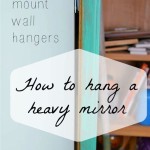Plasma Screen TV Wall Mounted: A Comprehensive Guide
Wall-mounting a plasma screen television offers a sleek and modern aesthetic, maximizing space and creating a cinematic viewing experience. This guide provides comprehensive information on the process, including considerations for choosing the right mount, installation techniques, and safety measures. Before embarking on the installation, it's crucial to understand the fundamentals of plasma screen technology and wall mounting considerations.
Understanding Plasma Screen Technology
Plasma screen technology, while once a popular choice for televisions, has largely been replaced by LCD and OLED displays. Plasma screens utilize a grid of tiny cells filled with ionized gas (plasma) to illuminate pixels. Each cell is activated by an electrical charge, causing it to emit light. This technology creates vibrant and deep blacks, delivering remarkable image quality.
However, plasma screens have several drawbacks that contribute to their decline in popularity. They consume more energy than LCD or OLED displays, are susceptible to burn-in from static images, and can be more fragile due to their weight and design. While plasma screens are no longer widely produced, many households still own them. If you have a plasma screen and are considering wall mounting, it's essential to understand its specific characteristics and needs.
Considerations for Choosing a Wall Mount
The choice of wall mount is crucial for a successful and secure installation. Several factors must be considered, including:
Plasma Screen Size and Weight: Plasma screen televisions, particularly larger models, can be heavy. The wall mount must be robust enough to support the weight securely. The manufacturer's specifications will indicate the maximum weight the chosen mount can handle.
VESA Mounting Standard: The Video Electronics Standards Association (VESA) dictates a standard pattern for mounting holes on the back of televisions. The mount must be compatible with the VESA pattern of your plasma screen. The VESA pattern is often expressed as a combination of numbers, such as VESA 400x400, indicating the distance between the mounting holes in millimeters.
Tilt and Swivel Features: Some wall mounts offer tilt and swivel functionality, allowing adjustments for optimal viewing angles. Tilt features help to reduce glare, while swivel capabilities enable you to position the screen for a more comfortable viewing experience. Consider whether these features are necessary based on the placement of the television and your viewing preferences.
Installation Location and Wall Type: Before buying a wall mount, assess the installation location and wall type. Some walls may require specialized anchors or mounting techniques. For instance, drywall walls may require stud finding tools to locate structural support for secure mounting.
Installation Techniques for Wall Mounting a Plasma Screen
The installation process requires careful planning and execution. Here are some general steps:
1. Prepare the Location: Choose a suitable location, considering factors like electrical outlets, cable access, and desired viewing angles. Ensure that the wall is strong enough to support the weight of the TV and mount.
2. Install the Wall Mount: Follow the manufacturer's instructions for installing the wall mount. This might involve drilling holes, using anchors, and securing the mount firmly to the wall.
3. Mount the TV: Attach the plasma screen to the wall mount, ensuring that it is securely fastened. Use the VESA mounting holes and follow the instructions provided by the manufacturer.
4. Connect Cables and Accessories: Connect all necessary cables, such as HDMI, power, and audio cables. Consider cable management solutions to keep the wires organized and tidy.
Safety and Maintenance Considerations
Wall-mounting a plasma screen requires adherence to safety guidelines and proper maintenance to ensure longevity and optimal performance.
Safety:
1. Secure Mounting: Ensure the wall mount is securely fastened to the wall and the television is properly mounted to the bracket. Inadequate mounting can lead to accidents and damage.
2. Electrical Safety: Use correctly sized cables and connectors to avoid electrical hazards. Always disconnect power before making any adjustments to the television or its connections.
3. Cable Management: Keep cables organized and out of the way to prevent tripping hazards and potential damage to the cables or the television.
Maintenance:
1. Dusting: Regularly dust the screen and the surrounding area using a soft, lint-free cloth. Do not use harsh chemicals or abrasive materials that could damage the screen.
2. Screen Cleaning: For cleaning the screen, use a microfiber cloth dampened with distilled water. Do not spray water directly onto the screen. Avoid using cleaners containing alcohol or ammonia, which can damage the surface.
3. Ventilation: Ensure adequate ventilation around the television to prevent overheating. Allow space between the screen and the wall for air circulation.

Are Tv Wall Mounts Safe Yileng Services

Afc Flat Screen Monitor Mount

Modern Led Wall Design Tv Panel Ideas Architectures

55 Tv Prop Plasma Led Lcd In Gloss Black With Removable Stand Home Staging Warehouse

How To Wall Mount A Tv Like Ce Pro Cepro

Articulating Flat Screen Tv Wall Mount Bracket Home Theater Installation Plasma Mounting Service In San Diego

How To Mount A Flat Screen Tv On Wall The Home

Flat Lcd Or Plasma Tv Wall Mount 32 70 Evertronics

Xl Universal Flat Screen Wall Mount S B Tech International

How High Should A Flat Screen Television Be Mounted Residence Style