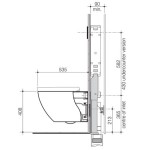Understanding Ring Indoor Cam Wall Mounts: A Comprehensive Guide
The Ring Indoor Cam provides a convenient and relatively affordable solution for home security, offering live video streaming, two-way talk, and motion detection capabilities. While the camera is designed for placement on flat surfaces like tables or shelves, mounting it on a wall can significantly enhance its functionality and expand its viewing area. This article provides a detailed exploration of Ring Indoor Cam wall mounts, covering their benefits, installation procedures, available options, and crucial considerations for optimal performance.
Wall mounting a Ring Indoor Cam elevates its perspective, allowing for a broader view of the designated monitoring area. This is particularly useful in rooms with obstructions or where strategic positioning is crucial for capturing comprehensive footage. Furthermore, wall mounting can deter potential tampering or theft, as the camera becomes less accessible compared to being placed on a readily reachable surface.
Benefits of Wall Mounting Your Ring Indoor Cam
Wall mounting a Ring Indoor Cam provides several advantages over simply placing it on a shelf or table. These benefits contribute to enhanced security, improved monitoring capabilities, and a more streamlined aesthetic within the home.
Firstly, a wall-mounted camera offers an expanded field of view. By positioning the camera higher, it can capture a wider area, reducing blind spots and providing a more comprehensive overview of the room. This is particularly beneficial in larger rooms or areas with multiple entry points. A higher vantage point also minimizes the risk of obstructions blocking the camera's view, ensuring that key areas remain within the frame.
Secondly, wall mounting enhances security by making the camera less accessible. When placed on a table, the camera can be easily moved, covered, or even stolen. A wall-mounted camera is more difficult to tamper with, providing a more secure and reliable monitoring solution. This increased security can be particularly important in areas prone to unauthorized access or where valuables are stored.
Thirdly, wall mounting can contribute to a cleaner and more organized appearance. By removing the camera from a tabletop, it frees up valuable surface space and reduces clutter. This can be especially beneficial in smaller rooms or areas where space is limited. A wall-mounted camera can also be positioned to blend seamlessly with the surrounding decor, creating a more discreet and aesthetically pleasing security solution.
Installation Process for Ring Indoor Cam Wall Mounts
The installation of a Ring Indoor Cam wall mount is generally a straightforward process that can be completed with basic tools and a minimal amount of time. However, it is important to follow the manufacturer's instructions carefully and take necessary safety precautions to ensure a secure and reliable installation.
The first step involves selecting an appropriate location for the camera. Consider the desired field of view, the proximity to a power outlet, and any potential obstructions that might block the camera's view. It is also important to ensure that the chosen location provides a stable and secure mounting surface. Mark the desired location on the wall, using a level to ensure that the camera will be mounted straight.
Next, prepare the wall for mounting. Depending on the wall material, this may involve drilling pilot holes. For drywall, use drywall anchors to provide a secure grip for the mounting screws. For solid walls, such as concrete or brick, use appropriate drill bits and anchors designed for those materials. Ensure that the anchors are properly installed and flush with the wall surface.
Attach the wall mount to the camera. Most Ring Indoor Cam wall mounts are designed to attach directly to the back of the camera using screws. Follow the manufacturer's instructions carefully to ensure a secure and proper attachment. Once the mount is attached to the camera, align it with the mounting holes on the wall and secure it in place using the provided screws. Tighten the screws firmly, but avoid over-tightening, which could damage the mount or the camera.
Finally, connect the camera to a power outlet and adjust its position to achieve the desired field of view. Use the Ring app to access the live video stream and fine-tune the camera's angle and zoom. Ensure that the camera is securely mounted and that the power cable is properly routed to avoid any hazards.
Exploring Available Wall Mount Options for Ring Indoor Cam
A variety of wall mount options are available for the Ring Indoor Cam, each offering different features and benefits. These options can be broadly categorized into standard mounts, adjustable mounts, and specialized mounts designed for specific applications.
Standard mounts typically consist of a simple bracket that attaches directly to the wall. These mounts are generally the most affordable option and provide a secure and stable mounting platform. However, they often lack adjustability, meaning that the camera's angle and position are fixed once it is mounted. Standard mounts are suitable for areas where a fixed field of view is sufficient and where adjustments are not frequently required.
Adjustable mounts offer greater flexibility in terms of camera positioning. These mounts typically feature a ball-and-socket joint or a swivel mechanism that allows the camera to be tilted, rotated, and adjusted to achieve the desired field of view. Adjustable mounts are particularly useful in situations where the camera needs to be repositioned frequently or where a wide range of viewing angles is required. These mounts can also be helpful in overcoming obstructions or capturing specific areas of interest.
Specialized mounts are designed for specific applications or environments. These might include mounts designed for outdoor use (although the Indoor Cam is not recommended for outdoor use), mounts that offer enhanced security features, or mounts that are designed to blend seamlessly with a specific decor style. For example, some mounts may include a tamper-resistant design to prevent unauthorized removal of the camera. Other mounts may be designed to conceal the camera's power cable for a cleaner and more discreet installation.
Regardless of the type of mount chosen, it is crucial to ensure that it is compatible with the Ring Indoor Cam and that it is made from durable and high-quality materials. The mount should also be able to support the weight of the camera securely and reliably.
Selecting the right wall mount for a Ring Indoor Cam depends on individual needs and preferences. Standard mounts provide a cost-effective and secure solution for fixed viewing angles, while adjustable mounts offer greater flexibility in camera positioning. Specialized mounts cater to specific applications or environments, providing enhanced features or functionalities.
Another important consideration involves the material of the wall where the mount will be installed. Drywall requires the use of anchors to ensure a secure hold, while solid walls like concrete or brick may require specialized drill bits and anchors. The weight capacity of the mount should also be considered, ensuring that it can safely support the weight of the Ring Indoor Cam.
Consider the aesthetic impact of the wall mount. Some mounts are designed to be discreet and blend in with the surrounding decor, while others may be more visible. Choose a mount that complements the overall look of the room. Finally, read reviews and compare different options before making a purchase to ensure that the chosen mount meets expectations in terms of quality, durability, and ease of installation.
Before starting any installation, it's crucial to turn off the power to the circuit where the camera will be plugged in. This minimizes the risk of electrical shock during the installation process. Always use a stud finder to locate wall studs before drilling any holes. Securing the mount to a stud provides a much stronger and more stable hold compared to relying solely on drywall anchors. If unsure about the installation process or dealing with complex wiring, consult a qualified electrician or handyman for assistance.
Regularly inspect the wall mount to ensure it remains secure and properly positioned. Check for any signs of wear or damage, such as loose screws or cracks in the mount. Tighten any loose screws and replace any damaged components promptly to maintain the camera's stability and functionality. Clean the camera lens periodically to ensure clear and unobstructed video footage. Use a soft, lint-free cloth to gently wipe away any dust or smudges.

Installing Indoor Cam 2nd Gen

Installing Your Indoor Cam 1st Gen

How To Install Ring Indoor Cam

Installing Your Indoor Cam 1st Gen

Wall Mount For Ring Indoor Compact Plug In Cam No Drill Damage To Drywall Etsy

Screwless Wall Mount For Ring Indoor Cam Gen 2 Easy To Install No Mess Strong Adhesive Holder With Screw In Option

Installing Indoor Cam 2nd Gen

Wall Mount For Ring Indoor Cam Upgraded 360 Degree Swivel Bracket System Without Messy Wires Or Damage 2 Pack Newegg Com

Wall Mount For Ring Indoor Cam Stick Up Battery Security 3pack Australia

Ring S New Indoor Features A Built In Privacy Shutter Digital Trends