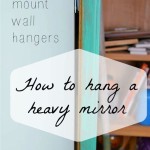TV Wall Mounts for 32-Inch TVs: A Comprehensive Guide
Choosing the right TV wall mount for a 32-inch television involves several considerations, ensuring both secure installation and optimal viewing experience. This article explores the types of wall mounts available, factors to consider during selection, installation procedures, and troubleshooting common issues. A properly chosen and installed wall mount not only saves space but also enhances the aesthetics of a room.
Understanding the Types of TV Wall Mounts
TV wall mounts are categorized into several types, each serving distinct purposes and offering varying degrees of flexibility. Selecting the appropriate type directly impacts the viewing experience and the ease of installation.
Fixed Mounts: These are the simplest and most economical type of TV wall mount. They hold the television in a fixed position, flush against the wall. Fixed mounts are ideal for situations where the viewing angle is consistent and adjustment is unnecessary. Their low profile minimizes the space between the TV and the wall, creating a clean, streamlined look. However, they offer no tilt, swivel, or extension capabilities, making access to the TV's rear ports a challenge once installed.
Tilting Mounts: Tilting mounts allow the TV to be tilted vertically, typically downwards. This is beneficial for reducing glare from overhead lights or windows and for improving viewing angles when the TV is mounted higher on the wall. The tilting mechanism usually involves a simple ratcheting system or a locking mechanism to secure the desired angle. While tilting mounts offer some flexibility, they do not provide horizontal adjustment.
Full-Motion Mounts (Articulating Mounts): Full-motion mounts, also known as articulating mounts, offer the greatest range of motion. They feature multiple arms and joints that allow the TV to be tilted, swiveled, and extended away from the wall. This type of mount is ideal for rooms where viewing angles vary significantly, such as open-plan living spaces or rooms with multiple seating areas. Full-motion mounts also facilitate easy access to the TV's rear ports for connecting cables and devices. The complexity of the mechanism makes these mounts generally more expensive and potentially more challenging to install.
Low-Profile Mounts: Low-profile mounts are designed to keep the TV as close to the wall as possible, similar to fixed mounts. However, some low-profile mounts may still offer a slight tilting capability. They are suitable for situations where minimizing the distance between the TV and the wall is a priority, while also allowing a small degree of vertical adjustment.
Corner Mounts: Corner mounts are specifically designed for mounting TVs in the corner of a room. They typically consist of two arms that attach to adjacent walls and a mounting plate for the TV. Corner mounts are useful for optimizing space utilization and providing viewing angles that accommodate the room's layout.
Key Factors to Consider When Choosing a TV Wall Mount
Selecting the optimal TV wall mount requires careful consideration of several factors, including VESA compatibility, weight capacity, wall type, and desired functionality. Ignoring these factors can lead to improper installation, potential damage to the TV, or an unsatisfactory viewing experience.
VESA Compatibility: VESA (Video Electronics Standards Association) standards define the mounting interface on the back of TVs. These standards specify the spacing of the mounting holes in millimeters. Before purchasing a wall mount, it is essential to determine the VESA compatibility of the 32-inch TV. This information is typically found in the TV's user manual or on the manufacturer's website. Common VESA sizes for 32-inch TVs include 100x100mm, 200x100mm, and 200x200mm. The wall mount must be compatible with the TV's VESA pattern to ensure a secure and proper fit.
Weight Capacity: Every wall mount has a maximum weight capacity rating. It is crucial to select a mount that can safely support the weight of the TV. The weight of the 32-inch TV can be found in the user manual or on the manufacturer's website. It is generally recommended to choose a mount with a weight capacity that exceeds the TV's weight by a significant margin (e.g., at least 20%) to provide an extra safety buffer.
Wall Type: The type of wall on which the TV will be mounted significantly impacts the installation process and the type of mounting hardware required. Common wall types include drywall, wood studs, concrete, and brick. Drywall alone is not strong enough to support the weight of a TV; therefore, the mount must be securely anchored to wood studs behind the drywall. Stud finders can be used to locate these studs. For concrete or brick walls, specialized anchors and drilling techniques are necessary. It is essential to use the appropriate hardware and follow the manufacturer's instructions for the specific wall type to ensure a secure and stable installation.
Desired Functionality: The desired functionality of the wall mount depends on the viewing requirements and the room's layout. If a fixed viewing angle is sufficient, a fixed mount may be the most suitable option. If adjustments are needed to reduce glare or improve viewing angles, a tilting or full-motion mount may be more appropriate. Consider the range of motion and adjustability offered by each type of mount to determine which best meets the specific needs.
Cable Management: Cable management is an important consideration for maintaining a clean and organized appearance. Some wall mounts include built-in cable management systems, such as channels or clips, to conceal and route cables. If the mount does not include cable management features, it may be necessary to purchase separate cable management accessories, such as cable sleeves, ties, or wall plates.
Installation Procedure and Troubleshooting
Installing a TV wall mount requires careful planning, proper tools, and adherence to the manufacturer's instructions. A poorly executed installation can result in damage to the TV, the wall, or both.
Preparation: Before starting the installation process, gather all necessary tools and materials. These typically include a stud finder (for drywall walls), a level, a drill, a screwdriver, a measuring tape, a pencil, and the mounting hardware included with the wall mount. Read the manufacturer's instructions thoroughly and ensure that all components are present.
Locating Wall Studs (for Drywall Walls): Use a stud finder to locate the wall studs behind the drywall. Mark the stud locations with a pencil. It is essential to anchor the wall mount to the studs to ensure a secure and stable installation. If the desired mounting location does not align with the stud locations, it may be necessary to use a larger mounting plate that spans multiple studs or to consult with a professional installer.
Attaching the Mounting Plate to the Wall: Position the mounting plate on the wall at the desired height and align it with the marked stud locations. Use a level to ensure that the plate is perfectly horizontal. Drill pilot holes into the studs through the mounting plate and then securely attach the plate to the wall using the provided screws or bolts.
Attaching the Mounting Arms to the TV: Attach the mounting arms to the back of the TV using the screws that are compatible with the TV's VESA pattern. Ensure that the arms are securely attached and that they are aligned properly. Some mounts offer different hole configurations to accommodate various VESA patterns. Use the appropriate holes to ensure a flush and secure fit.
Hanging the TV on the Mounting Plate: Carefully lift the TV and align the mounting arms with the mounting plate on the wall. Secure the TV to the mounting plate using the locking mechanism or screws provided with the wall mount. Ensure that the TV is securely attached and that there is no wobble or movement.
Cable Management: Route the cables through the cable management system (if present) or use separate cable management accessories to conceal and organize the cables. Connect the necessary cables to the TV and ensure that they are securely plugged in.
Leveling and Adjustments: After the TV is mounted, use a level to ensure that it is perfectly horizontal. If necessary, make minor adjustments to the mounting plate or arms to correct any leveling issues. For tilting or full-motion mounts, adjust the tilt and swivel angles to achieve the desired viewing position.
Troubleshooting Common Issues: Several issues may arise during or after the installation process. These include difficulty locating wall studs, misaligned mounting plates, loose connections, and cable management challenges.
Difficulty Locating Wall Studs: If a stud finder is unable to locate the wall studs, try using a different stud finder or tapping lightly on the wall to listen for a solid sound, which indicates the presence of a stud. If all else fails, consult with a professional installer.
Misaligned Mounting Plates: If the mounting plate is not level, loosen the screws or bolts and use a level to realign the plate. Retighten the screws or bolts to secure the plate in its new position.
Loose Connections: If the TV feels loose or wobbly, check all connections to ensure that they are securely tightened. Re-tighten any loose screws or bolts and double-check the VESA compatibility to ensure that the correct screws were used.
Cable Management Challenges: If cable management is difficult, use cable sleeves, ties, or wall plates to conceal and organize the cables. Route the cables behind the TV and along the wall to minimize their visibility.

Kaloc Q5 Tv Wall Mount Bracket Swivel D A 32 58 36 4kg

Startech Com Full Motion Tv Wall Mount Premium Silver

Full Motion Tv Wall Mount 32 55 Inch 77lb 35kg Vesa Displays Low Profile Universal Flat Screen Heavy Duty Adjustable Tilt Swivel

Pf300 Fixed Wall Mount For 32 To 90 Tvs Vesa Compliant Up 600x400 Television Home Theater Accessories Samsung Us

Mount It 26 In To 32 Low Profile Full Motion Tv Wall For Screens Mi 2041 The Home

Mount It Locking Wall For 32 60 Tvs 9 5 H X 35 W 1 D Black Office

Fymple Fwb3 Tilt Tv Wall Mount 32 70

C1 F 32 Inch Tv Bracket Wall Mount Hanging And Cart Made In China Com

Emerald Full Motion Wall Mount For 32 In 85 Tvs 8904 Sm 720 The Home

Mount It Tv Mounts Tilt Indoor Wall Fits Tvs Up To 32 In Hardware Included Mi 2829 At Com