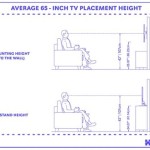Understanding the VESA Wall Mount Standard: 400mm x 300mm
The Video Electronics Standards Association (VESA) Wall Mount Standard is a universal standard defining the dimensions of the four-hole mounting interface on the back of flat panel displays (TVs, monitors) and the corresponding mounting brackets. This standard ensures compatibility between displays and mounts manufactured by different companies. Adherence to VESA standards simplifies the selection and installation process, guaranteeing that a compatible mount can be used with a specific display.
Among the various VESA standards, the 400mm x 300mm configuration is a common size found in a wide range of mid-range and larger displays. Understanding the specifications and applications of this VESA standard is crucial for selecting the correct mounting solution and ensuring a secure and functional display installation.
The dimensions, 400mm x 300mm, refer to the horizontal and vertical distance between the centers of the mounting holes on the back of the display. These measurements are expressed in millimeters. Correctly identifying the VESA pattern is the first and most crucial step in choosing a compatible wall mount.
Ignoring or misinterpreting the VESA standard can lead to purchasing an incompatible mount, which can result in installation difficulties, damage to the display, or even hazardous situations where the display is not securely attached to the wall.
Identifying the 400mm x 300mm VESA Pattern
The process for identifying the VESA pattern usually involves consulting the display's documentation. The user manual or the manufacturer's website usually specifies the VESA pattern. This information may be listed as "VESA Mounting Standard," "VESA Hole Pattern," or similar terminology. Look for the specific dimensions, such as "VESA 400x300" or "400mm x 300mm."
If the documentation is unavailable, the VESA pattern can be determined manually. To do this, measure the horizontal and vertical distance between the centers of the mounting holes on the back of the display. Ensure the measurement is precise, using a ruler or measuring tape. If these measurements correspond to 400mm and 300mm, then the display adheres to the 400mm x 300mm VESA standard.
It is essential to measure accurately as even slight discrepancies can indicate a different VESA pattern. If the measurements are close but not exact, double-check them. If uncertainty persists, consult the manufacturer's specifications or seek assistance from a professional installer.
Many displays have recessed mounting areas. In such cases, ensure that the measurements are taken from the bottom of the recess to ensure accurate readings. Consider using spacers if the mounting surface is uneven to ensure proper contact and secure attachment to the wall mount.
Applications of the 400mm x 300mm VESA Standard
The 400mm x 300mm VESA standard is commonly found in displays ranging from approximately 40 inches to 65 inches in screen size, although this can vary depending on the manufacturer and the specific model. These displays are frequently used in home entertainment setups, conference rooms, and digital signage applications.
In home entertainment, displays with this VESA pattern are often mounted in living rooms, bedrooms, and home theaters. Wall-mounting these displays can save space, improve viewing angles, and create a cleaner aesthetic compared to using a stand.
In conference rooms, displays with the 400mm x 300mm VESA pattern are suitable for presentations, video conferencing, and collaborative work. Wall-mounting allows for optimal viewing for all participants and can be strategically positioned for improved visibility.
For digital signage, these displays are commonly used in retail environments, restaurants, and public spaces to display advertisements, information, and wayfinding. Wall-mounting provides a secure and visually appealing solution for delivering content to a target audience.
The choice of wall mount will largely depend on the intended application. Full-motion mounts offer flexibility in adjusting the viewing angle. Tilting mounts provide vertical angle adjustment to reduce glare or improve sightlines. Fixed mounts offer the simplest and most cost-effective solution for installations where adjustability is not a primary concern.
Selecting the Correct Wall Mount
When selecting a wall mount for a display with the 400mm x 300mm VESA pattern, several factors should be considered. Firstly, confirm that the wall mount explicitly supports the 400mm x 300mm VESA standard. This information should be clearly stated in the product specifications or packaging.
Secondly, verify the weight capacity of the wall mount. The weight capacity must exceed the weight of the display. Overloading the wall mount can compromise its structural integrity and lead to a failure, potentially damaging the display and the surrounding area. The weight of the display is typically found in the display's documentation or on a label on the back of the display.
Thirdly, consider the type of wall and its construction. Different walls require different types of mounting hardware. Drywall requires anchors, while concrete or brick walls require different types of screws and possibly a hammer drill. Ensure that the chosen mounting hardware is appropriate for the wall type to provide a secure installation.
Fourthly, determine the desired viewing angle and adjustability. If flexibility in adjusting the viewing angle is important, a full-motion or tilting mount may be appropriate. If a fixed viewing angle is sufficient, a fixed mount may be a more cost-effective option. Consider the room layout, seating arrangements, and potential glare sources when determining the optimal viewing angle.
Finally, assess the features and quality of the wall mount. Look for mounts constructed from durable materials, such as steel, and those with a solid reputation for reliability. Read reviews and compare different models to find a wall mount that meets the specific needs and budget.
Many wall mounts are designed to accommodate multiple VESA patterns. These universal mounts offer greater flexibility and can be used with a wider range of displays. However, when selecting a universal mount, confirm that it explicitly supports the 400mm x 300mm VESA standard and that all necessary hardware is included.
The installation process of the wall mount is equally important. Many wall mounts come with detailed instructions and all necessary hardware. Carefully follow the instructions to ensure a secure and proper installation. If unfamiliar with the installation process, consider seeking the assistance of a professional installer.
Before drilling any holes, use a stud finder to locate wall studs. Mounting the wall mount directly to wall studs provides the strongest and most secure attachment. If wall studs are not available in the desired location, use appropriate drywall anchors to distribute the weight of the display.
After installing the wall mount and attaching the display, double-check all connections to ensure that they are secure. Carefully route all cables to prevent them from being pinched or damaged. Use cable management accessories to keep the cables organized and out of sight.

The Vesa Mounting Standard Explained

Hidden Tv Lifts What Is Vesa And How Do I Know It On My Or Screen

Wall Mount For Tv With Grade Design Tilt Motion

Vesa Mount Guide What Is The Standard Ergotron

Vesa 400x300 Wall Tv Mounts Brackets

Usx Mount Large Full Motion Tv Mounts For 32 In To 65 Flat Screen Led Lcd Oled 4k Tvs Hmm011 The Home

Durapro Tilting Wall Mount Kit For 24 To 84 Tvs Bonus Hdmi Cable Drp790tt Wal Com

What Is Vesa And How To Find The Right Mount For Your Tv Primecables Ca Blog

Usx Mount Tilt Tv Wall Bracket For Most 32 In 70 Tvs With Vesa Up To 600 Mm X 400 Wtl012 09 The Home

Wall Mount For Tv With Grade Design Tilt Motion