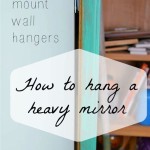Adjustable Wall Mounts for Monitors: Optimizing Ergonomics and Space
Adjustable wall mounts for monitors have become increasingly prevalent in both home and professional environments. Their rise in popularity stems from their ability to enhance ergonomic comfort, reclaim valuable desk space, and contribute to a more streamlined and aesthetically pleasing workspace. By securely attaching a monitor to a wall, these mounts offer a flexible alternative to traditional monitor stands, allowing users to customize viewing angles and distances for optimal visual comfort and posture. This article will explore the functionalities, advantages, and key considerations involved in selecting and utilizing adjustable wall mounts for monitors.
The fundamental premise of an adjustable wall mount lies in its capacity to move and position a monitor to suit the specific needs of the user. This adjustability manifests in several key areas: height, tilt, swivel, and rotation. Height adjustment allows raising or lowering the monitor to align with the user’s eye level, mitigating strain on the neck and upper back. Tilt adjustment enables angling the screen up or down to reduce glare and improve visibility from different viewing positions. Swivel functionality allows the monitor to be turned from side to side, facilitating sharing the screen with colleagues or adjusting the viewing angle within a wider workspace. Rotation, typically allowing a 90-degree pivot, permits switching between landscape and portrait orientations, which is particularly useful for tasks such as coding, document editing, or viewing vertical imagery.
The construction of an adjustable wall mount generally comprises several key components. A wall plate is securely fastened to the wall, providing a stable anchor point. An arm, often articulated in multiple segments, extends from the wall plate and connects to the monitor using a VESA (Video Electronics Standards Association) mounting plate. The VESA standard defines a set of mounting hole patterns on the back of monitors, ensuring compatibility with a wide range of mounts. The arm's articulation points allow for the previously mentioned height, tilt, swivel, and rotation adjustments. The materials used in construction typically include steel, aluminum, or a combination thereof, chosen for their strength, durability, and ability to support the weight of the monitor.
Improved Ergonomics and Posture
One of the most significant advantages of using an adjustable wall mount for a monitor is the improvement in ergonomics and posture. Traditional monitor stands often force users to adapt to a fixed screen position, leading to awkward postures and discomfort. Over time, these postures can contribute to musculoskeletal issues such as neck pain, back pain, and eye strain. By allowing precise adjustment of height, tilt, and distance, an adjustable wall mount enables users to position the monitor in a way that supports a neutral posture. This means maintaining a straight neck, relaxed shoulders, and a comfortable viewing distance. The ability to adjust the monitor's position throughout the day, as needed, further promotes dynamic movement and reduces the risk of prolonged static postures.
The optimal monitor position for ergonomics is generally considered to be with the top of the screen at or slightly below eye level. This ensures that the neck is in a neutral position, reducing strain. The viewing distance should also be adjusted so that the user can comfortably read the screen without squinting or leaning forward. The tilt adjustment can be used to minimize glare from overhead lighting. By accommodating these ergonomic principles, adjustable wall mounts contribute to a more comfortable and productive work environment. Furthermore, they can be particularly beneficial for individuals with pre-existing neck or back pain, as they allow for customized positioning to minimize discomfort.
The adjustable nature of the mount also allows for accommodation of different users in a shared workspace. Rather than requiring individuals to adapt to a single, fixed monitor position, an adjustable wall mount allows each user to quickly and easily customize the screen's position to their specific needs. This is particularly important in environments where multiple individuals may share a single workstation, such as in co-working spaces or shared office environments.
Space Optimization and Desk Organization
Another significant benefit of using an adjustable wall mount is the space it frees up on the desk. Traditional monitor stands can occupy a substantial amount of valuable desk surface, leaving less room for other essential items such as keyboards, mice, documents, and personal belongings. By mounting the monitor to the wall, the desk space previously occupied by the stand is reclaimed, creating a more open and organized workspace. This is particularly advantageous in smaller offices or home offices where maximizing desk space is crucial.
The increased desk space afforded by a wall-mounted monitor allows for better organization and accessibility of other items. A cleaner and more organized desk can also contribute to improved focus and productivity by reducing distractions and clutter. Furthermore, the absence of a bulky monitor stand can create a more aesthetically pleasing and professional-looking workspace. The monitor seemingly floats in space, creating a more modern and minimalist look. The aesthetic benefit can extend beyond merely the desk space; by freeing the desk from a large, cumbersome stand, the mount can improve the overall visual flow of the room.
Beyond simply freeing up desk space, some adjustable wall mounts also incorporate cable management features. These features may include channels or clips that allow users to route cables along the arm of the mount and conceal them from view. This further contributes to a cleaner and more organized workspace by eliminating unsightly cable clutter. Concealed cables often further enhance the minimalist appearance of the setup, making it look modern and uncluttered.
Flexibility and Viewing Angle Customization
The inherent flexibility of adjustable wall mounts allows for a high degree of customization in terms of viewing angle and positioning. This is a crucial advantage in various scenarios, such as multi-monitor setups, collaborative work, and specialized tasks. The ability to easily adjust the monitor's position based on the specific task at hand enhances both comfort and productivity.
In multi-monitor setups, adjustable wall mounts provide the flexibility to precisely align multiple screens, creating a seamless and immersive viewing experience. The height, tilt, and swivel adjustments allow for optimizing the arrangement of the monitors to minimize eye strain and maximize screen real estate. Different activities often require different monitor angles or positions, and easily adjustable mounts allow the user to quickly adapt. This is especially valuable in environments where users may need to switch between different tasks throughout the day.
For collaborative work, the swivel functionality of adjustable wall mounts is particularly useful. It allows users to easily rotate the monitor to share the screen with colleagues or collaborators. This eliminates the need for everyone to crowd around the monitor, promoting a more comfortable and collaborative working environment. The ability to quickly rotate the screen to face different members of a group can also facilitate brainstorming sessions and presentations. Some mounts even offer a combined swivel and tilt functionality, allowing effortless sharing of content with others around the table. The enhanced communicative ease can be especially valuable in a dynamic work environment.
The rotation feature, allowing the monitor to switch between landscape and portrait orientations, is particularly beneficial for specific tasks such as coding, document editing, or viewing vertical imagery. Programmers, for instance, can benefit from the increased vertical screen real estate offered by portrait mode when writing and debugging code. Similarly, document editors can view more of a document at once in portrait mode, reducing the need for scrolling. The adaptability provided by the ability to easily switch between orientations provides a significant improvement in workflow for certain types of work.
When selecting an adjustable wall mount, several factors should be taken into consideration. The weight and size of the monitor are crucial considerations to ensure compatibility with the mount's specifications. The VESA mounting pattern on the back of the monitor must also match the VESA pattern supported by the mount. It is also important to consider the range of adjustability offered by the mount, including height, tilt, swivel, and rotation, to ensure that it meets the specific needs of the user. The construction quality and materials used in the mount should be assessed to ensure durability and stability. The ease of installation and adjustment should also be considered, as well as the availability of cable management features. Finally, the aesthetic design of the mount should be taken into account to ensure that it complements the overall appearance of the workspace. Selecting a mount that blends seamlessly with the environment helps create a polished, professional visual.
Adjustable wall mounts represent a significant evolution in monitor support systems. They provide a multitude of benefits, including improved ergonomics, space optimization, and flexibility in viewing angle customization. When carefully chosen and correctly installed, these mounts become valuable tools for enhancing comfort, productivity, and overall workspace efficiency. By understanding the principles of operation and the key features to consider, individuals and organizations can leverage the advantages of adjustable wall mounts to create a more ergonomic, organized, and aesthetically pleasing work environment.

Mount It Height Adjustable Single Monitor Wall

Wall Mount With Height Adjustable Arm For Monitors 10 To 30 Inch

Mount It Height Adjustable Single Monitor Wall

Dual Computer Monitor Wall Mount

Wall Mount Workstation Vesa For 32 Monitor 22lb 10kg Fully Articulating Keyboard Tray Taa

Mount It Height Adjustable Single Monitor Wall

Height Adjustable Wall Mount For 70 To 90 Inch Interactive Displays Eaton

Mount It Monitor Wall Fits 17 Inch 32 Monitors Height Adjustable Vesa Bracket

Wall Mount Track Computer Monitor With Keyboard

Cubicle Monitor Mount Wall Single Hanger Up To 34 17 6lb 8kg Vesa Display Height Adjustable Ergonomic Office