Average Height for Mounting a TV on a Wall: A Comprehensive Guide
Mounting a television on a wall is a common practice that enhances viewing experiences and optimizes space within a room. Determining the appropriate height for mounting is crucial to ensure comfortable viewing and prevent neck strain. The average height for mounting a TV on a wall is generally considered to be around 42 inches from the floor to the center of the screen. However, several factors influence this measurement, and a more personalized approach is often necessary to achieve optimal viewing conditions.
The primary objective when mounting a TV is to position it so that the viewer's eyes are level with the center of the screen while seated. This minimizes the need to tilt the head up or down, reducing strain and fatigue during extended viewing periods. Consequently, understanding the viewer's typical seating arrangement and eye level is paramount in deciding the correct mounting height.
Factors Influencing Optimal TV Mounting Height
Several variables affect the ideal height for mounting a TV. Ignoring these variables can lead to a sub-optimal viewing experience and potential discomfort. Considerations should include seating height, screen size, viewing distance, the viewing environment, and any potential obstructions.
Seating Height and Eye Level: The height of the seating arrangement directly correlates with the optimal viewing height. For example, a TV mounted in a living room with standard sofas will require a different height than a TV mounted in a bedroom where viewers typically watch from a reclined position. To accurately determine the correct height, measure the distance from the floor to the average viewer's eye level while seated in their usual viewing position. This eye level measurement serves as a baseline for positioning the center of the TV screen.
Screen Size: The size of the television screen plays a significant role in determining the ideal mounting height. Larger screens generally require a slightly higher mounting position to maintain comfortable viewing angles. A small screen mounted too high may feel disconnected, while a large screen mounted too low can create an immersive but uncomfortable experience. As a general guideline, the center of the screen should align with the viewer's eye level, regardless of the screen size. However, adjustments may be necessary to account for variations in viewing distances.
Viewing Distance: The distance between the viewer and the TV screen influences the perceived optimal viewing height. If the viewing distance is short, a lower mounting height may be preferred to prevent excessive neck strain. Conversely, a greater viewing distance may necessitate a slightly higher mounting position to compensate for the increased angle of view. Industry recommendations suggest a viewing distance of approximately 1.5 to 2.5 times the diagonal screen size. This range ensures a comfortable viewing experience without excessive eye strain or pixelation.
Calculating the Ideal Mounting Height
Determining the precise mounting height involves a simple calculation based on the viewer's eye level and the screen size. This calculation helps to ensure that the center of the screen aligns with the viewer's natural line of sight, providing a comfortable and immersive viewing experience.
Step 1: Measure Eye Level: As previously noted, begin by measuring the distance from the floor to the average viewer's eye level while seated in their typical viewing position. This measurement provides the baseline for determining the optimal screen center height.
Step 2: Determine Screen Center: Calculate the vertical center point of the television screen. This is achieved by dividing the screen's height (as measured from the top to the bottom of the screen frame) by two. The resulting value indicates the distance from either the top or the bottom of the screen to its center.
Step 3: Calculate Mounting Height: To calculate the ideal mounting height, add the screen center measurement (from Step 2) to the desired eye level measurement (from Step 1). The resulting value represents the distance from the floor to the top of the TV mount on the wall. This ensures that the center of the screen aligns with the viewer's eye level when the TV is mounted.
Example: Suppose the viewer's eye level is 40 inches, and the TV screen height is 30 inches. The screen center would be 15 inches (30 inches / 2). Adding the eye level and screen center (40 inches + 15 inches) results in a mounting height of 55 inches, meaning the TV mount should be positioned 55 inches from the floor.
Installation Considerations and Best Practices
Beyond determining the ideal height, several practical considerations are crucial for a successful TV mounting installation. These include choosing the right mounting bracket, ensuring proper wall support, concealing cables, and verifying the TV's compatibility with the chosen mount.
Choosing the Right Mounting Bracket: Numerous types of TV mounting brackets are available, each designed for specific purposes. These include fixed mounts, tilting mounts, and full-motion mounts. Fixed mounts provide a secure and low-profile installation, while tilting mounts allow for minor adjustments to the viewing angle. Full-motion mounts offer the greatest flexibility, allowing viewers to adjust the TV's position in multiple directions. The choice of bracket depends on the viewing requirements, the size and weight of the TV, and the structural integrity of the wall.
Ensuring Proper Wall Support: Before mounting the TV, it is crucial to verify that the wall can adequately support the weight of the television and the mounting bracket. Ideally, the mounting bracket should be secured to wall studs, which provide the strongest and most reliable support. If wall studs are not accessible, alternative mounting methods, such as using drywall anchors or toggle bolts, may be necessary. However, these methods should only be employed if the wall is structurally sound and rated to support the combined weight of the TV and the mount. Consulting a professional installer is advisable if there are any concerns about wall support.
Concealing Cables: Exposed cables can detract from the aesthetic appeal of a wall-mounted TV. Several methods can be used to conceal cables, including using cable management sleeves, in-wall cable routing kits, and cable concealers. Cable management sleeves encase cables in a protective sheath, while in-wall cable routing kits allow cables to be routed through the wall cavity. Cable concealers, on the other hand, provide a surface-mounted solution for hiding cables along the wall. The choice of method depends on the individual preferences, the wall construction, and the complexity of the cable setup.
Verifying TV and Mount Compatibility: Before purchasing a mounting bracket, it is essential to verify that it is compatible with the TV's VESA (Video Electronics Standards Association) mounting pattern. The VESA pattern refers to the standardized hole pattern on the back of the TV, which is used to attach the mounting bracket. Ensure that the mounting bracket's VESA compatibility matches the TV's VESA pattern to avoid installation issues. Additionally, confirm that the mounting bracket's weight capacity exceeds the weight of the TV to ensure a safe and secure installation.
Alternative Mounting Options and Considerations
Beyond the traditional wall-mounted setup, alternative mounting options and considerations may be applicable in certain situations. These include corner mounting, ceiling mounting, and articulating arm mounts, each offering unique advantages and limitations.
Corner Mounting: Corner mounting is an effective solution for optimizing space and maximizing viewing angles in rooms with limited wall space. Corner mounts are specifically designed to accommodate the unique angles of corners, allowing the TV to be positioned optimally within the room. When corner mounting a TV, it is crucial to ensure that the mounting bracket is securely attached to both walls to provide adequate support.
Ceiling Mounting: Ceiling mounting is often employed in commercial settings or in rooms where wall mounting is not feasible. Ceiling mounts allow the TV to be suspended from the ceiling, providing a clear line of sight from various viewing positions. When ceiling mounting a TV, it is essential to use a robust and reliable mounting bracket that is specifically designed for ceiling installations. Additionally, ensure that the ceiling structure can adequately support the weight of the TV and the mounting bracket.
Articulating Arm Mounts: Articulating arm mounts offer the greatest flexibility in terms of positioning and viewing angles. These mounts allow the TV to be extended, retracted, and swiveled to provide optimal viewing from any location in the room. Articulating arm mounts are particularly useful in multi-purpose rooms or in situations where viewers may be seated in different positions. However, these mounts may be more expensive and require careful installation to ensure stability and prevent sagging.
By carefully considering these factors and following these guidelines, individuals can achieve the optimal TV mounting height and create a comfortable and enjoyable viewing experience in their homes or businesses. Remember, a personalized approach that takes into account individual preferences and specific room characteristics is key to achieving the best possible results.

Tv Mounting Height Calculator

How High Should A Tv Be Mounted The Plug Hellotech

How High Should Your Tv Be Mounted Reviews By Wirecutter

Wall Mounted Tvs What Is The Best Height To Mount A Livingroom Tv Nicoll Stewart

Height For Wall Mount Tv Find Your S Happy Place Gatheraus

How High Should Your Tv Be Mounted Reviews By Wirecutter
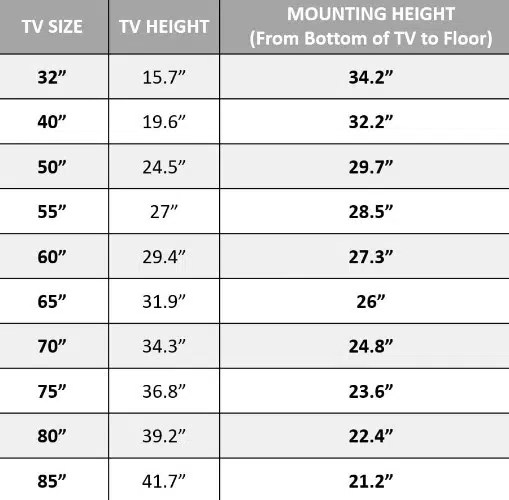
How High To Mount Tv In Bedroom For 65 Inch Television Installation Toronto

Heightfinder Sanus

At What Height Should Your Flat Screen Be Mounted

News Tv Wall Mount Installation Tips For The Experts Mhtg








