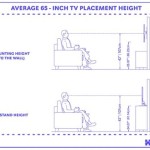Computer Monitor Wall Mount Bracket
A computer monitor wall mount bracket is a device that allows you to mount your computer monitor to a wall. This can be a great way to save space on your desk, improve your posture, and get a better view of your screen. There are many different types of monitor wall mounts available, each with its own unique features. Here is a guide to help you choose the right one for your needs.
Types of Monitor Wall Mounts
There are two main types of monitor wall mounts: fixed and articulating. Fixed mounts are the most basic type of mount, and they simply hold your monitor in place on the wall. Articulating mounts, on the other hand, allow you to move your monitor up, down, left, right, and tilt it to find the perfect viewing angle. Articulating mounts are more expensive than fixed mounts, but they offer a greater range of motion.
Features to Consider
When choosing a monitor wall mount, there are several features to consider, including:
- Compatibility: Make sure the mount is compatible with your monitor. Check the VESA mount pattern on the back of your monitor to ensure that it matches the VESA pattern on the mount.
- Weight capacity: Make sure the mount can support the weight of your monitor. The weight capacity of the mount will be listed in the product specifications.
- Range of motion: If you want to be able to move your monitor around, choose a mount with a wide range of motion. The range of motion of the mount will be listed in the product specifications.
- Ease of installation: Some mounts are easier to install than others. If you are not comfortable installing the mount yourself, you may want to hire a professional.
Benefits of Using a Monitor Wall Mount
There are several benefits to using a monitor wall mount, including:
- Saves space: A wall mount can free up valuable desk space, which can be especially helpful if you have a small workspace.
- Improves posture: A wall mount can help you improve your posture by allowing you to position your monitor at the correct height and angle.
- Reduces eye strain: A wall mount can help reduce eye strain by allowing you to position your monitor at the correct distance from your eyes.
- Provides a better view: A wall mount can give you a better view of your monitor, especially if you have a large monitor or if you are sitting far from your desk.
How to Install a Monitor Wall Mount
If you are not comfortable installing a monitor wall mount yourself, you may want to hire a professional. However, if you are confident in your DIY skills, you can follow these steps to install the mount yourself:
- Gather your tools. You will need a drill, a screwdriver, and a level.
- Choose a location for the mount. The mount should be placed at a height and angle that is comfortable for you to view your monitor.
- Mark the holes for the mount. Use a level to make sure that the holes are level.
- Drill the holes. Drill the holes for the mount using a drill bit that is the same size as the screws that came with the mount.
- Screw in the mount. Screw the mount into the wall using the screws that came with the mount.
- Attach the monitor to the mount. Attach the monitor to the mount using the screws that came with the mount.

Wall Mounted Monitor

Can I Use A Tv Wall Mount For My Computer Monitor

Computer Wall Mounted Track

Computer Monitor Articulating Wall Mount Bracket Model Wb201b Racks2you Com

Startech Com Wall Mount Workstation Vesa For 32 Monitors 22lb 10kg Fully Articulating Arms Single Monitor Keyboard Tray Includes Desktop Computer Pc Bracket Ergonomic Standing Desk 2pastsc Mounting Kit

Iron Computer Monitor Wall Mount Bracket At 250 In Nagpur Id 16193421648

Jual Bracket Monitor Wall Mount Most 14 24 Tvs Computer Universal Jakarta Timur Ultima Tv Tokopedia

What Are The Benefits Of Mounting Your Monitor Benq Singapore

Gibbon Mounts L03 Aluminum Alloy Quick Release Computer Monitor Wall Mount Bracket Silver Gray

Mount It Full Motion Retractable Monitor Wall Vesa Bracket For Computer Screens Up To 30 Inches Articulating Arm Fits