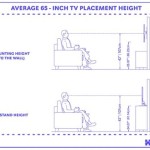Flush TV Mounting In The Wall
Flush TV mounting is a method of installing a TV on a wall so that it is completely flush with the surface, providing a sleek and seamless appearance. Here's a step-by-step guide on how to flush mount a TV on the wall.
Materials Required:
* TV * Flush mount wall mount * Stud finder * Level * Drill * Screws * Drywall anchors (if necessary) * Wire covers (if the TV cords need to be exposed) * Screwdriver or drillSteps for Flush TV Mounting In The Wall:
1. Choose a Location and Mark the Wall: Determine the location where you want to mount the TV. Use a stud finder to locate the studs in the wall for optimal support. Mark the center of the mounting bracket on the wall.
2. Install the In-Wall Box: An in-wall box is the electrical enclosure that will house the TV connections and cords. Follow the manufacturer's instructions to install the in-wall box. This step involves cutting a hole in the drywall, inserting the box, and securing it into the studs using the provided mounting screws.
3. Route the Wires: Once the in-wall box is installed, route the TV's power and HDMI cables through the box. Ensure that there is enough slack in the cables to avoid strain when mounting the TV.
4. Install the Wall Mount Bracket: Attach the wall mount bracket to the studs using screws. Use a level to ensure that the bracket is level and securely fastened. If drywall anchors are required, use them to provide additional support.
5. Mount the TV: Hang the TV onto the wall mount bracket by aligning the mounting holes on the TV with the corresponding holes on the bracket. Tighten the screws or engage the locking mechanism to secure the TV.
6. Conceal the Wires and Cover the In-Wall Box: Use wire covers or raceways to conceal the exposed wires. These covers come in various colors and materials to match your décor and provide a clean finish.
7. Adjust and Level the TV: After mounting the TV, fine-tune its position by adjusting the TV's level settings and moving it slightly as needed to achieve the desired angle and height.
Tips for Flush TV Mounting:
* Use mounting screws that are the appropriate length and diameter for your TV and wall composition. * Double-check the level of the TV before tightening the screws to ensure a straight and secure installation. * Consider using a TV stand or media console for additional stability and storage options. * If you encounter any difficulties or have doubts, consult with a professional installer to ensure a safe and well-executed flush TV mount.
Samsung Q95t Fixed Flush Wall Mount Inset In

Sleek Led Tv Wall Mount For A Modern Living Room

Six Unique Ways To Mount A Tv Soundvision

Six Unique Ways To Mount A Tv Soundvision

Ultimate Low Profile Tv Mount Setup Ideas Kanto Mounts

Flush Tv Installation Contemporary Living Room Other By Av Genie Ltd Ie

How To Get Tv Flush With Wall

No Gap Wall Mount For 65 55 Q Series Tvs Television Home Theater Accessories Wmn M11eb Za Samsung Us

Stratford Tv Wall Mounting Setup Service Ddaerials Com

Tv Wall Mounting Service Weymouth Av Guy