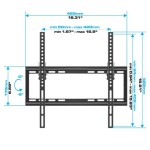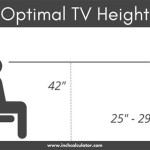How To Hide The Wires On A Wall Mounted TV
Wall-mounted televisions offer a sleek and modern aesthetic, enhancing the viewing experience and saving valuable floor space. However, the visual appeal can be diminished by unsightly dangling wires. Successfully concealing these wires requires careful planning and execution, transforming a cluttered setup into a clean and organized entertainment area. This article provides a comprehensive guide on various methods for hiding television wires, ensuring a professional and visually pleasing installation.
Before embarking on any wire concealment project, safety is paramount. Always disconnect the television and any connected devices from their power sources. This precautionary measure prevents electrical shocks and potential damage to the equipment. Furthermore, it is crucial to understand the wall's construction. Determine whether it's drywall, plaster, or concrete, as this will influence the tools and techniques required. If unsure, consulting a professional electrician or handyman is advisable.
Choosing the Right Concealment Method
Several methods exist for hiding television wires, each with its advantages and disadvantages. The selection process depends on factors such as the homeowner's budget, technical skill level, and the desired aesthetic outcome. Each method offers varying degrees of concealment and ease of installation.
One of the simplest and most cost-effective solutions is using cable management sleeves. These sleeves, often made of flexible neoprene or fabric, bundle multiple wires together into a single, organized unit. The sleeve wraps around the wires, concealing them from view and preventing them from tangling. Cable management sleeves are readily available in various colors and lengths, allowing users to customize the appearance to match their wall color or decor. They are particularly useful for hiding wires that run a short distance behind the television or to nearby components.
Another popular option is utilizing cable raceways, also known as wire channels or cord covers. These are typically made of plastic or metal and feature a hollow channel that houses the wires. Cable raceways are mounted to the wall surface using adhesive backing or screws. Wires are inserted into the channel, and a cover is snapped or slid into place, completely concealing them. Cable raceways are available in various sizes, shapes, and colors, providing flexibility in design and application. They are a good choice for concealing wires that need to run along the wall horizontally or vertically, particularly when in-wall wiring is not feasible or desired.
For a more discreet and professional appearance, in-wall wiring kits offer a comprehensive solution. These kits typically include two wall plates, a hole saw, flexible conduit, and fishing tape. The user cuts holes in the wall behind the television and near the power outlet. The flexible conduit is then fed through the wall cavity, connecting the two holes. Wires are attached to the fishing tape and pulled through the conduit, effectively concealing them within the wall. While in-wall wiring provides the cleanest look, it requires more extensive preparation and skill. It is essential to ensure that the installation complies with local building codes and safety regulations. If unsure, consult a qualified electrician.
Furniture with built-in cable management systems offers an alternative approach. Many modern television stands and entertainment centers are designed with integrated channels and compartments for concealing wires. These furniture pieces often feature cutouts in the back panels to allow wires to pass through, keeping them out of sight. This option is particularly appealing for those who prefer a less permanent solution or want to avoid making alterations to their walls. These entertainment centers often offer added benefits such as storage for media components, further reducing clutter.
Wireless HDMI transmitters and receivers offer a different approach to wire management by eliminating the need for physical cables between the television and source devices. These devices transmit audio and video signals wirelessly, allowing for a clean and uncluttered setup. While wireless HDMI can be more expensive than traditional wired connections, they provide greater flexibility in positioning components and can be a practical solution for situations where running cables through walls is impractical. However, users should check compatibility of all devices and note that wireless transmission can be prone to interference.
Step-by-Step Guide to In-Wall Wiring
For those opting for in-wall wiring, a systematic approach is essential to ensure a safe and successful installation. The following steps outline the process:
First, gather the necessary tools and materials. This includes an in-wall wiring kit, a stud finder, a drill, a hole saw, a level, safety glasses, and work gloves. Before proceeding, turn off the power to the circuit breaker controlling the outlet where the television will be plugged in. This will prevent electrical shocks.
Next, use the stud finder to locate studs behind the television and near the power outlet. Mark the locations of the studs to avoid cutting into them. These holes need to be placed between the studs for the wires to pass through without causing structural issues.
Using the hole saw, carefully cut two holes in the wall, one behind the television and one near the power outlet. The holes should be large enough to accommodate the wall plates included in the wiring kit. Wear safety glasses to protect your eyes from dust and debris.
Insert the flexible conduit into one of the holes and push it through the wall cavity until it emerges from the other hole. This might require some manipulation and patience. Fishing tape can be used to guide the conduit through the wall cavity.
Attach the wires to the fishing tape and pull them through the conduit, effectively running them from the outlet location to behind the television. Ensure that all wires are properly insulated and rated for in-wall use. Never run power cords inside the wall.
Connect the wires to the wall plates and secure the wall plates to the wall using the provided screws. Ensure that the wall plates are level and flush with the wall surface.
Restore power to the circuit breaker and test the television to ensure that it is functioning correctly. Once confirmed, proceed with mounting the television to the wall bracket.
Considerations for Power and Low-Voltage Cables
When concealing television wires, it is crucial to differentiate between power cables and low-voltage cables. Power cables, which carry electricity, require careful handling and should never be run inside the wall without proper conduit and safety measures. Low-voltage cables, such as HDMI cables, Ethernet cables, and coaxial cables, carry data signals and are generally safer to run inside the wall.
For power cables, the safest approach is to use a power relocation kit. This kit includes a new outlet that can be installed behind the television. The power cable is then plugged into this outlet, eliminating the need to run it down the wall. Power relocation kits typically require some electrical wiring knowledge and may necessitate the assistance of a qualified electrician.
When running low-voltage cables through the wall, it is essential to use plenum-rated cables. Plenum-rated cables are specifically designed for use in enclosed spaces, such as walls and ceilings, and are fire-resistant. They emit less smoke and toxic fumes in the event of a fire, enhancing safety.
Furthermore, it is advisable to use cable ties or Velcro straps to bundle the cables together neatly. This prevents them from becoming tangled or damaged inside the wall cavity. Labeling the cables can also be helpful for future troubleshooting or maintenance.
By following these steps and considering the specific requirements of power and low-voltage cables, homeowners can effectively conceal television wires and create a safe and aesthetically pleasing entertainment setup.

How To Hide Cords On A Wall Mounted Tv With Photos In My Own Style

How To Hide Tv Cords In Student Housing Business Wire

How To Mount Your Tv The Wall And Hide Cords House Of Hepworths

Hide Cables 8 Diy Steps For A Sleek Wall Mounted Tv Space Wires On Hiding Cords

How To Hide Tv Wires Above A Fireplace When You Can T Go Through The Wall Homes I Have Made

How To Hide Tv Wires

How To Hide Tv Wires For A Cord Free Wall Young House Love

How To Hide Tv Cords And Wires Ask The Electrical Guy

How To Hide Cords On A Wall Mounted Tv With Photos Diy Home Improvement Decor

Creative Ways To Hide Cords On A Wall Mounted Tv