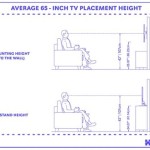## How to Install a TV Mount on a Wall Installing a TV mount on a wall can be a great way to free up space in your room and improve your viewing experience. With the right tools and materials, it's a task you can easily accomplish yourself. ### Tools and Materials You'll Need * TV mount * Stud finder * Drill or screwdriver * Screws * Level * Pencil or marker * Measuring tape * Safety glasses ### Step-by-Step Instructions **1. Find the wall studs** Before you start drilling, you need to find the studs in the wall where you want to mount your TV. This will ensure that the mount is securely attached to the wall. Use a stud finder to locate the studs, and mark their location with a pencil or marker. **2. Determine the mounting height** The optimal mounting height for your TV will depend on the size of your TV and your personal preference. As a general rule of thumb, the center of the TV should be about 42 inches above the floor. Use a measuring tape to mark the desired height on the wall. **3. Position the TV mount** Place the TV mount against the wall at the desired height and mark the mounting hole locations with a pencil or marker. Be sure to center the mount on the studs. **4. Drill pilot holes** Use a drill to create pilot holes at the marked locations. The size of the pilot holes will depend on the type of screws you are using. **5. Install the mounting bracket** Align the mounting bracket with the pilot holes and screw it into the wall using the provided screws. Make sure the bracket is securely attached. **6. Attach the TV mount to the bracket** Attach the TV mount to the mounting bracket according to the manufacturer's instructions. This will typically involve sliding or locking the mount into place. **7. Hang the TV on the mount** Carefully lift the TV and align it with the mounting bracket. Slide the TV onto the mount until it clicks into place. **8. Level the TV** Use a level to ensure that the TV is hanging straight. If necessary, adjust the mounting bracket or TV until it is level. **9. Tighten the screws** Tighten all of the screws used to install the TV mount and the TV to ensure that everything is securely fastened. ### Tips for a Successful Installation * Use a drill bit that is slightly smaller than the diameter of the screws you are using. This will prevent the screws from stripping the holes. * Be careful not to overtighten the screws, as this could damage the TV or the wall. * If you are installing a large or heavy TV, it is recommended to have someone help you lift and position the TV. * Once the TV is installed, check the stability of the mount by gently shaking the TV. If the TV moves, tighten the screws further.

How To Install A Tv Wall Mount Tips From The Pros Firefold

How To Mount A Flat Screen Tv On Wall The Home

How To Properly Mount A Tv Wall Step By Youtube

Installing A Tv Mount Into Metal Studs Kanto Solutions

Best Tv Mounting 0799922286 S Learn How To Mount

How To Mount A Tv The Wall Simple And Safe Steps Youtube

How To Install A Flat Panel Tv On Wall With No Wires Showing

Mounting How To Vertically Center Align A New Tv Pre Existing Wall Mount Home Improvement Stack Exchange

How To Wall Mount A Tv Step By With Mounting Dream

The 4 Best Tv Wall Mounts Of 2024 Reviews By Wirecutter