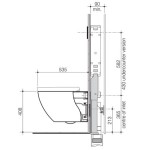How to Mount a 65-Inch TV on the Wall
Mounting a 65-inch TV on the wall is a popular choice for homeowners looking to create a sleek and modern entertainment setup. However, the process can seem daunting, especially for those without prior experience. This article will guide you through the essential steps involved in mounting a 65-inch TV on the wall, ensuring a safe and successful installation.
1. Gather the Necessary Tools and Materials
Before embarking on the mounting process, it is crucial to assemble all the required tools and materials. This will streamline the process and prevent any unforeseen delays. Here is a comprehensive list of what you will need:
- TV Mount: Choose a mount that is compatible with your TV's size and weight. Consider factors such as tilt, swivel, and VESA compatibility.
- Stud Finder: Essential for locating studs in your wall, ensuring secure mounting.
- Level: Important for ensuring your TV hangs straight.
- Tape Measure: To accurately measure the distance from the wall to the TV mounting points.
- Pencil: For marking the location of the mount on the wall.
- Drill: With the appropriate drill bits for wood and drywall.
- Screwdriver: For attaching the mount to the TV and wall.
- Wall Anchors (Optional): If mounting into drywall, consider using wall anchors to provide additional support.
- Safety Glasses: To protect your eyes from debris while drilling.
- Ladder: For safely reaching the mounting position.
2. Determine the Mounting Location and Height
The next step is to carefully determine the optimal mounting location and height for your TV. Factors to consider include:
- Viewing Distance: Ensure the TV is positioned at a comfortable viewing distance from your seating area.
- Wall Obstacles: Avoid mounting the TV near electrical outlets, light switches, or other wall obstructions.
- Aesthetics: Consider the overall aesthetic of the room and how the TV will integrate with the surrounding décor.
- Cable Accessibility: Ensure easy access to the TV's cables and ports.
- Ergonomics: Position the TV at a comfortable height so you don't strain your neck or shoulders.
Once you have identified the ideal location, measure the distance from the wall to the center of your TV's mounting points. This measurement will be crucial for installing the wall mount.
3. Install the Wall Mount
Now it's time to install the wall mount. Follow these steps:
- Locate Studs: Use a stud finder to locate the structural studs behind the drywall. Choose a spot that aligns with the center of your TV's mounting points.
- Mark Mounting Points: Use a tape measure and pencil to mark the mounting points on the wall, ensuring they are level and aligned with the stud locations.
- Drill Pilot Holes: Drill pilot holes at the marked points using a drill bit slightly smaller than the screws provided with your mount.
- Install Wall Mount Bracket: Secure the wall mount bracket to the wall using the provided screws, making sure it's level.
- (Optional) Use Wall Anchors: If you are mounting into drywall, consider using wall anchors for added security, especially for heavier TVs.
4. Mount the TV to the Mount
With the wall mount securely installed, you can now mount the TV:
- Attach Mount to TV: Attach the TV mounting plate to the back of your TV, ensuring a secure fit. Consult your TV's manual for specific instructions.
- Lift and Secure: Carefully lift the TV onto the wall mount bracket, aligning the mounting plates. Secure the TV to the mount using the provided screws.
- Double Check for Security: Ensure all screws are tightened securely and that the TV is level.
5. Connect Cables and Test Functionality
With the TV safely mounted, the final step is to connect the necessary cables and test the functionality:
- Connect Cables: Connect the power cable, HDMI cables, and any other cables to the TV and your devices.
- Turn on the TV: Power on the TV and check its functionality, ensuring all connections are working correctly.
6. Final Tips for Successful Mounting
Here are additional tips for a successful TV mounting experience:
- Safety First: Use a ladder or a sturdy stand to safely reach the mounting position. Have a helper assist you when lifting the TV.
- Consult Manual: Always refer to the manufacturer's instructions for your TV and mount for specific details regarding installation and weight limits.
- Consider a Professional: If you are uncomfortable with any aspect of the mounting process, it's best to contact a qualified professional for assistance.

65 Inch Tv Wall Mount Installation Mounting My Samsung Youtube

Samsung 65 Inches S Tv Wall Mounting 65au7000

Tcl 65 Inch 4k Tv Wall Mounting Qled Fixable Bracket Fitting

How High To Mount 65 Tv On Wall Have The Best Viewing Experience

Full Motion Articulating Tv Wall Mount Bracket Swivel Tilting Fits 26 65 Inch Flat Curved Tvs Holds Up To 99lbs

How High Should A 65 Inch Tv Be Mounted Hellotech

Tcl 65 Inch 4k Tv Wall Mounting Qled Fixable Bracket Fitting Youtube

Usx Mount Large Full Motion Tv Mounts For 32 In To 65 Flat Screen Led Lcd Oled 4k Tvs Hmm011 The Home

Lg Oled 65 G2 Wall Mount Install How To On A Bracket

65 Inch Tv Mount What You Should Know About Mounting Big Tvs
See Also