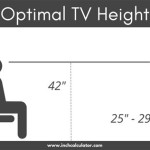Mounting Westinghouse TV on Wall
Mounting your Westinghouse TV on the wall is a great way to save space and improve your viewing experience. It can also help to prevent the TV from being knocked over or damaged. If you are comfortable with basic DIY projects, you can mount your Westinghouse TV on the wall yourself in just a few hours.
Tools and Materials
Before you begin, you will need to gather the following tools and materials:
- Westinghouse TV
- Wall mount (compatible with your Westinghouse TV)
- Screwdriver
- Drill
- Level
- Stud finder
- Pencil
- Measuring tape
Instructions
Once you have gathered your tools and materials, you can begin mounting your Westinghouse TV on the wall. Follow these steps:
1. Choose a location for your TV. The best location for your TV will depend on the size of your room and the layout of your furniture. Once you have chosen a location, use a measuring tape to determine the height at which you want to mount the TV. 2. Find the studs in the wall. Using a stud finder, locate the studs in the wall where you want to mount the TV. Studs are vertical supports that run from the floor to the ceiling. They will provide the support needed to hold the weight of the TV. 3. Mark the location of the studs. Once you have found the studs, use a pencil to mark their location on the wall. 4. Attach the wall mount to the studs. Use the screws provided with the wall mount to attach it to the studs. Make sure that the wall mount is level. 5. Attach the TV to the wall mount. Carefully lift the TV and attach it to the wall mount. There will be two or more hooks on the wall mount that will fit into the corresponding holes on the back of the TV. 6. Tighten the screws. Once the TV is attached to the wall mount, tighten the screws to secure it in place. 7. Enjoy your new wall-mounted TV!Tips
Here are a few tips to help you mount your Westinghouse TV on the wall safely and easily:
- Be sure to use a wall mount that is compatible with your Westinghouse TV. Not all wall mounts are created equal, so it is important to choose one that is designed to support the weight and size of your TV.
- Find the studs in the wall before you mount the TV. Studs will provide the support needed to hold the weight of the TV.
- Use a level to make sure that the wall mount is level before you attach the TV.
- Be careful when lifting the TV and attaching it to the wall mount. TVs can be heavy and awkward to handle, so it is important to be careful to avoid injury.

Complete Guide To Westinghouse Tv Mount Installation Byte Vartsity

Westinghouse

Westinghouse 32 50in Dual Arms 400x400mm Tv Vesa Tilt Wall Mount Bracket Black

Westinghouse Tv Wall Mount Bracket Watvw001 10 24in Ahpi

Secu Articulating Tv Wall Mount For 26 55 Element Westinghouse Jvc Tilt Swivel Lcd Led Uhd Hdtv Plasma Display Wp5 Wamch5

Secu Articulating Tv Wall Mount For 26 55 Element Westinghouse Jvc Tilt Swivel Lcd Led Uhd Hdtv Plasma Display Wp5 Wamch5

Westinghouse Tv Wall Mount Bracket Watvw873 32 55in Ahpi

Secu Articulating Tv Wall Mount For 26 55 Element Westinghouse Jvc Tilt Swivel Lcd Led Uhd Hdtv Plasma Display Wp5 Wamch5

Westinghouse Full Motion Tv Wall Mount For 32 To 50 Inch Tvs Wda44 W Winning Appliances

Neweggbusiness Secu Heavy Duty Tilt Tv Wall Mount Bracket For Most 26 60 Inch Phillips Jvc Insignia Seiki Changhong Westinghouse Lcd Led Plasma Flat Panel Screens Bg3