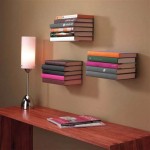Samsung 55" Curved TV Wall Mounting: A Comprehensive Guide
Mounting a curved Samsung 55-inch television offers a modern and space-saving viewing solution. However, the curved design presents unique challenges compared to mounting a flat-screen TV. This article provides a comprehensive guide covering the crucial aspects of selecting, installing, and optimizing a wall mount for a 55-inch curved Samsung TV.
Proper wall mounting not only enhances the aesthetic appeal of a room but also contributes to safety by preventing accidental tip-overs, particularly in households with children or pets. Furthermore, optimizing the viewing angle through a well-chosen and correctly installed mount improves the overall visual experience. This guide aims to equip readers with the knowledge needed to make informed decisions and ensure a secure and functional installation.
Before beginning the process, it's crucial to identify the specific Samsung 55-inch curved TV model. This is because the Video Electronics Standards Association (VESA) mounting pattern, which dictates the spacing of the mounting holes on the back of the TV, can vary. Consulting the user manual or the product specifications on Samsung's website is essential to determine the correct VESA pattern for the specific TV.
Understanding VESA Compatibility and Weight Capacity
The VESA (Video Electronics Standards Association) standard defines the spacing of the mounting holes on the back of TVs. This standardized system ensures compatibility between TVs and wall mounts. The VESA pattern is typically expressed in millimeters, such as 200x200 or 400x400. The first number represents the horizontal distance between the holes, and the second number represents the vertical distance.
For a 55-inch Samsung curved TV, the VESA pattern can vary depending on the model. Common VESA patterns for this size include 200x200mm, 400x300mm, and 400x400mm. Accurate measurement or consulting the user manual is paramount to select a compatible wall mount. Using an incompatible mount can result in an unstable and potentially dangerous installation.
Besides VESA compatibility, weight capacity is another critical factor. The wall mount must be able to safely support the weight of the TV. The weight of the Samsung 55-inch curved TV is typically specified in the product specifications. Selection of a mount with a higher weight capacity than the TV's actual weight ensures a safety margin and prevents strain on the mounting hardware. It's always advisable to err on the side of caution and choose a mount with a more robust weight rating.
Ignoring the VESA compatibility and weight capacity can lead to serious consequences, including the TV detaching from the wall. Therefore, careful attention to these details is essential for a successful and safe installation.
Choosing the Right Type of Wall Mount
Several types of wall mounts are available, each serving a specific purpose and offering varying degrees of adjustability. Common types include fixed mounts, tilting mounts, and full-motion mounts. The choice depends on individual viewing preferences, room layout, and desired functionality.
Fixed mounts, also known as flat mounts, are the simplest and most affordable option. They hold the TV flush against the wall, providing a low-profile appearance. Fixed mounts are ideal for situations where the viewing angle is already optimized and no further adjustments are needed. However, they offer no tilt or swivel capabilities, so careful consideration of the mounting height and viewing position is crucial.
Tilting mounts allow for vertical adjustment of the TV screen. This is beneficial for reducing glare from lights or windows and improving the viewing angle from different seating positions. Tilting mounts are particularly useful in bedrooms or rooms where the TV is mounted higher than eye level. The tilting range typically varies between -5 and +15 degrees, allowing for flexibility in adjusting the screen angle.
Full-motion mounts, also known as articulating mounts, offer the greatest flexibility. They allow the TV to be tilted, swiveled, and extended away from the wall. This type of mount is ideal for rooms where the viewing angle needs to be adjusted frequently, such as open-plan living spaces or kitchens. Full-motion mounts can also be useful for accessing the back of the TV for cable management or connecting devices. However, they are typically more expensive and require more complex installation than fixed or tilting mounts.
For a curved TV, a full-motion mount can be particularly beneficial as it allows for precise adjustment to compensate for the curvature and optimize the viewing angle from different positions in the room. It's important to choose a full-motion mount specifically designed for curved TVs, as these mounts often feature adjustable arms that conform to the TV's shape and provide a secure hold.
The selection of the correct wall mount type depends heavily on the specific installation environment and the desired level of adjustability. Careful consideration of these factors will ensure a satisfying and functional viewing experience.
Installation Procedures and Safety Precautions
Proper installation is crucial for ensuring the safety and stability of the wall-mounted TV. It's essential to follow the manufacturer's instructions meticulously and take appropriate safety precautions. The installation process typically involves several steps, including locating wall studs, attaching the mounting brackets to the TV and the wall, and connecting the TV to the mount.
Locating wall studs is a critical step. Wall studs are the vertical framing members that provide structural support for the wall. Mounting the TV to wall studs ensures a secure and stable connection. A stud finder can be used to locate the studs behind the drywall or plaster. If studs are not available in the desired location, alternative mounting methods, such as using toggle bolts or mounting plates, may be necessary. However, these methods should only be used with appropriate hardware and by individuals with experience in wall mounting.
Attaching the mounting brackets to the TV involves using the correct screws and spacers. The screws should be the appropriate length and diameter to securely fasten the brackets to the TV's VESA mounting holes. Spacers may be necessary to ensure that the brackets are flush with the back of the TV, particularly if the TV has curved surfaces or recessed mounting holes. Over-tightening the screws can damage the TV, while under-tightening can result in an unstable connection. It's crucial to follow the manufacturer's torque specifications for the screws.
Attaching the mounting brackets to the wall requires drilling pilot holes and using appropriate screws or bolts. The screws or bolts should be long enough to penetrate deeply into the wall studs, providing a secure anchor. It's essential to use a level to ensure that the mounting brackets are perfectly horizontal. An uneven installation can result in a tilted TV and a compromised viewing experience.
Connecting the TV to the mount involves carefully lifting the TV and aligning it with the mounting brackets on the wall. Depending on the type of mount, the TV may need to be clipped, slid, or screwed into place. It's essential to have assistance when lifting the TV, as it can be heavy and unwieldy. Secure all locking mechanisms and safety features according to the manufacturer's instructions.
Before completing the installation, double-check all connections and ensure that the TV is securely mounted. Gently test the stability of the TV by pushing and pulling on it. If there is any movement or instability, re-tighten the screws or bolts and re-check the connections. Cable management is another important consideration. Use cable ties or sleeves to organize the cables and prevent them from dangling behind the TV. This not only improves the aesthetic appeal of the installation but also prevents tripping hazards.
Safety precautions are paramount throughout the installation process. Always wear safety glasses to protect the eyes from debris. Use caution when working with power tools and follow the manufacturer's instructions for each tool. If unsure about any aspect of the installation, seek professional assistance. A poorly installed wall mount can result in serious injury or damage to the TV.
Optimizing Viewing Angle and Cable Management
Once the TV is securely mounted, optimizing the viewing angle and managing cables are crucial for enhancing the viewing experience and maintaining a clean aesthetic. The ideal viewing angle depends on the size of the TV, the distance from the viewing area, and the height of the mount. Cable management involves organizing and concealing the cables to prevent clutter and improve the overall appearance of the installation.
The ideal viewing angle is typically considered to be when the viewer's eyes are level with the center of the TV screen. This minimizes strain on the neck and eyes and provides the most comfortable viewing experience. If the TV is mounted too high or too low, tilting the screen can help to compensate for the angle. However, excessive tilting can distort the image and reduce the viewing quality. Choosing the appropriate mount type is essential for achieving the optimal viewing angle.
Cable management involves routing and concealing the cables behind the TV and along the wall. This can be achieved using cable ties, cable sleeves, or cable channels. Cable ties are simple and affordable, allowing for grouping the cables together and preventing them from dangling. Cable sleeves are flexible tubes that encase the cables, providing a cleaner and more organized appearance. Cable channels are rigid conduits that can be mounted to the wall to conceal the cables completely.
For in-wall cable management, it may be necessary to run the cables through the wall. This involves drilling holes in the wall and using fish tape to pull the cables through. This method requires more advanced skills and knowledge of electrical codes and safety regulations. It's essential to ensure that the cables are properly insulated and protected from damage. Consider hiring a professional installer for in-wall cable management.
Power outlets and surge protectors should be located near the TV to minimize the length of the power cords. Avoid running power cords across the floor or under carpets, as this can create a tripping hazard. Use a surge protector to protect the TV and other electronic devices from power surges. This is particularly important in areas with frequent thunderstorms or unreliable power grids.
By optimizing the viewing angle and managing cables effectively, the wall-mounted TV can provide a seamless and enjoyable viewing experience while maintaining a clean and organized living space.

Wall Mount For Big Tvs Wmn5870xr Samsung Philippines

Samsung Introduces World S First Tv Matching Curved Soundbar Global Newsroom

Dwf2655x 26 To 55 Flat Panel Fixed Wall Mount Television Home Theater Accessories Samsung Us

Tv Wall Bracket Mount Fits Curved Ue55mu6670 Samsung 55 034 Tilting Swivel

Wmn1000b Compatible Hanging Wall Mount For Samsung Ultra Thin 32 55 In Angel Electronics

Full Motion Tv Wall Mount For 32 55in Mounts Display And Ergonomics Startech Com Singapore

55 Inch Samsung Tv Wall Mount Home Appliances Entertainment On Carousell

Samsung 55 Inch Led Tv Home Appliances Entertainment On Carousell

Large Tv Wall Mount Bracket Horizontal Sliding Fr Samsung 50 55 65 75 80 85 Inch

Xiaomi Einz Samsung Sony Lg Panasonic Philips Hisense Tcl Sharp Monitor Screen Tv Bracket Tilting Wall Mount 26 To 70 Tilt Up Down Angle 15 Degree Vesa Within 40cmx40cm Black Lazada Singapore