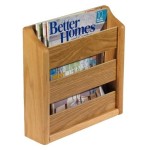TV Mounted on Wall with Cable Box
Mounting a TV on the wall with a cable box can be a great way to save space and improve the aesthetics of your home. However, it can also be a daunting task if you're not sure where to start. Here's a step-by-step guide to help you mount your TV and cable box on the wall like a pro:
1. Gather Your Tools and Materials
Before you start, you'll need to gather the following tools and materials:
- TV mount
- Drill
- Screws
- Level
- Stud finder
- Cable box
- HDMI cable
- Power cord
2. Choose the Right Location
The first step is to choose the right location for your TV. Consider the following factors:
- Viewing distance: The ideal viewing distance for a TV is between 1.5 and 2.5 times the diagonal screen size.
- Eye level: The center of the TV should be at eye level when you're sitting down.
- Furniture arrangement: Make sure the TV is positioned so that it's easy to see from all seating areas.
- Sunlight: Avoid placing the TV in direct sunlight, as this can cause glare.
3. Find the Studs
Once you've chosen the location for your TV, you need to find the studs in the wall. Studs are vertical supports that run from the floor to the ceiling. They're important to find because they provide the strongest support for your TV mount.
To find the studs, use a stud finder. A stud finder is a small electronic device that detects the presence of studs behind the drywall.
4. Mark the Drill Holes
Once you've found the studs, you need to mark the drill holes for the TV mount. The drill holes should be located at the top and bottom of the TV mount, and they should be spaced evenly apart.
To mark the drill holes, use a level to make sure that the TV mount is level. Then, use a pencil to mark the locations of the drill holes.
5. Drill the Holes
Once you've marked the drill holes, it's time to drill them. Use a drill that is the correct size for the screws that came with the TV mount.
Drill the holes carefully, and make sure that they're deep enough for the screws to be flush with the wall.
6. Mount the TV
Once the drill holes are complete, it's time to mount the TV. First, attach the TV mount to the back of the TV. Then, lift the TV onto the wall and align it with the drill holes.
Once the TV is aligned, insert the screws into the drill holes and tighten them until the TV is securely mounted.
7. Connect the Cable Box
Once the TV is mounted, it's time to connect the cable box. First, connect the HDMI cable from the cable box to the HDMI port on the TV.
Then, connect the power cord from the cable box to the power outlet. Finally, turn on the cable box and the TV.
8. Enjoy Your New TV Setup
Congratulations! You've successfully mounted your TV on the wall with a cable box. Now you can sit back and enjoy your new TV setup.

Small Cable Box Wall Mount Hideit For Tv Set Top Boxes Mounts

How To Hide The Cable Box On A Wall Mounted Tv

How To Hide The Cable Box When Mounting Tv On Wall Peridon Entertainment

Hide Tv Cables Behind Your Wall In Cable Management Youtube

How To Hide The Cable Box When Mounting Tv On Wall Peridon Entertainment

How To Hide The Cable Box Mindfully Gray

How To Hide The Cable Box When Mounting Tv On Wall Peridon Entertainment

Mounting The Slim One Connect Box To A Wall Or Tv Samsung Community

Diy Tv Wall Mount Tutorial How To Cord Manage Youtube

How To Hide Cables On Your Wall Mounted Tv Artiss