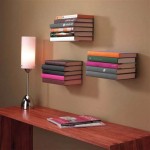TV Wall Mount for 55 Inch Samsung
If you're looking to mount your 55-inch Samsung TV on the wall, there are a few things to keep in mind to ensure a secure and aesthetically pleasing installation. Here's a comprehensive guide to help you choose the right TV wall mount for your 55-inch Samsung TV, along with step-by-step instructions on how to install it safely.
Choosing the Right TV Wall Mount
When selecting a TV wall mount for your 55-inch Samsung TV, consider the following factors:
- TV size and weight: Ensure the mount is compatible with the size and weight of your TV.
- Mounting type: Choose between fixed, tilting, or full-motion mounts depending on your viewing needs.
- VESA pattern: Verify that the mount supports the VESA pattern (mounting hole configuration) of your TV.
- Wall material: Select a mount suitable for the type of wall you plan to mount the TV on.
Best TV Wall Mounts for 55 Inch Samsung TVs
Here are some of the top-rated TV wall mounts specifically designed for 55-inch Samsung TVs:
- Sanus Premium Series Full-Motion Mount: Offers smooth and effortless tilting, swiveling, and extending capabilities.
- Echogear Full Motion TV Mount: Features a sleek design and allows for a wide range of motion, including up and down tilting.
- Peerless-AV Tilting Wall Mount: Provides a simple and secure tilt adjustment for optimal viewing angles.
- Manhattan Fixed TV Wall Mount: A budget-friendly option that offers a low-profile fixed mount for a secure and stable installation.
How to Install a TV Wall Mount for a 55 Inch Samsung TV
Follow these steps to safely install your TV wall mount for a 55-inch Samsung TV:
- Gather Tools: Ensure you have the necessary tools, including a drill, screwdriver, level, stud finder, and measuring tape.
- Find Wall Studs: Use a stud finder to locate the wall studs where you plan to mount the TV.
- Mark Mounting Holes: Use the TV wall mount template to mark the drilling holes on the wall.
- Drill Pilot Holes: Drill pilot holes at the marked locations using a drill bit slightly smaller than the included screws.
- Mount the Wall Plate: Secure the wall plate to the wall using the provided screws and a screwdriver.
- Attach TV Mount to TV: Connect the TV mount to the back of your Samsung TV using the compatible screws.
- Hang TV on Wall Plate: Carefully lift the TV and align it with the wall plate. Then, gently slide the TV down until it securely locks into place.
- Level the TV: Use a level to ensure the TV is hanging evenly and adjust the mount accordingly.
- Tighten Screws: Fully tighten all screws to ensure the TV is securely mounted.
- Enjoy Your Mounted TV: Relax and enjoy your Samsung TV safely and comfortably from the wall.

Dwf2655x 26 To 55 Flat Panel Fixed Wall Mount Television Home Theater Accessories Samsung Us

43 To 65 Inch Full Motion Slim Tv Wall Mount Samsung Us

No Gap Wall Mount For 65 55 Q Series Tvs Television Home Theater Accessories Wmn M11eb Za Samsung Us

Ps350 Full Motion Mount For 37 To 60 Tvs Television Home Theater Accessories Samsung Us

Wmn1000b Compatible Hanging Wall Mount For Samsung Ultra Thin 32 55 In Angel Electronics

Slim Fit Wall Mount 2024 Flush Tv With Samsung Us

Tv Wall Bracket Mount Swivel For Samsung Lg Toshiba 26 32 40 50 55 Inch Tilt Uk

Wall Mount For Big Tvs Wmn5870xr Samsung Philippines

Tv Wall Mount Sqm9232 00 Philips

Dual Pivot Arms Tv Wall Mount Bracket For Samsung 50 55 60 65 75 80 85 Inch Kogan Com