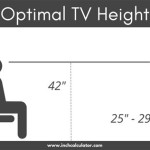TV Wall Mount Set Up
Mounting a TV on the wall can be a great way to save space and improve your viewing experience. However, it's important to do it properly to ensure that your TV is safe and secure. Here are some step-by-step instructions on how to set up a TV wall mount:
1. Gather your materials
You will need the following materials:
- TV wall mount
- Screws
- Drill or screwdriver
- Level
- Measuring tape
2. Choose a location
The first step is to choose a location for your TV. The best location will vary depending on the size of your TV, the layout of your room, and your personal preferences. Consider the following factors when choosing a location:
- Viewing distance: The ideal viewing distance for a TV is between 1.5 and 2.5 times the diagonal measurement of the screen.
- Eye level: The center of the TV should be at eye level when you are sitting down in your usual viewing position.
- Glare: Avoid placing your TV in a location where it will be exposed to direct sunlight or glare from other light sources.
- Furniture: Make sure that the TV will not block any furniture or other objects in the room.
3. Mark the mounting holes
Once you have chosen a location for your TV, you need to mark the mounting holes. The mounting holes will vary depending on the type of TV wall mount you are using. Consult the manufacturer's instructions for your specific mount.
To mark the mounting holes, use a level to make sure that the TV will be hung straight. Then, use a pencil to mark the location of the mounting holes on the wall.
4. Drill the pilot holes
Once you have marked the mounting holes, you need to drill the pilot holes. The pilot holes should be slightly smaller than the screws that you will be using to mount the TV.
To drill the pilot holes, use a drill with a bit that is slightly smaller than the screws. Drill the holes to a depth of about 1 inch.
5. Mount the TV bracket
Once you have drilled the pilot holes, you can mount the TV bracket to the wall. The TV bracket will vary depending on the type of TV wall mount you are using. Consult the manufacturer's instructions for your specific mount.
To mount the TV bracket, insert the screws into the pilot holes and tighten them until the bracket is securely attached to the wall.
6. Hang the TV
Once the TV bracket is mounted to the wall, you can hang the TV. To hang the TV, lift it up and align it with the mounting bracket. Then, slowly lower the TV onto the bracket until it clicks into place.
7. Secure the TV
Once the TV is hung, you need to secure it to the wall. The TV wall mount should come with all of the necessary hardware to secure the TV to the wall. Consult the manufacturer's instructions for your specific mount.
To secure the TV, insert the screws into the provided holes and tighten them until the TV is securely attached to the wall.
8. Enjoy your new TV
Once the TV is secured to the wall, you can enjoy your new TV. Make sure to follow the manufacturer's instructions for your specific TV wall mount.

How To Mount A Flat Screen Tv On Wall The Home

27 Modern Tv Mount Ideas For The Living Room And Beyond Photos

Ultimate Low Profile Tv Mount Setup Ideas Kanto Mounts

Tv Wall Mount Installation Snap Install

Tv Wall Mount The Best Mounts And How To Conceal Wires Setup Nyc

Answer These 6 Questions Before Wall Mounting Relocated Tv Quicktech

How To Mount A Flat Screen Tv On Wall The Home

Tv Mounting Service Orange County

9 Styling Ideas For Your Tv Wall Mount Install My Antenna

How To Find The Best Tv Wall Mount For Your Space