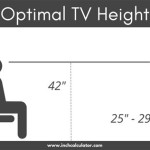Wall Mount Samsung 65" TV: A Guide to Installation and Considerations
A 65-inch Samsung TV offers an immersive viewing experience, but to fully maximize its visual potential, wall mounting is often the preferred choice. This guide will provide a comprehensive overview of wall-mounting your Samsung 65" TV, covering essential considerations, installation steps, and factors that can impact your decision.
Choosing the Right Wall Mount
The first step is selecting the appropriate wall mount. Several factors influence this choice:
- **TV Weight:** A Samsung 65" TV can be heavy. The wall mount must be designed to support its weight securely. Check the manufacturer's specifications for your TV's exact weight.
- **TV Size and Model:** Different TV models have varying VESA mounting hole patterns. Ensure the wall mount is compatible with your TV's VESA standard. You can typically find this information in your TV's user manual or on the TV's product page.
- **Desired Viewing Angle:** Consider how you want to position your TV. Fixed wall mounts provide a single viewing angle, while tilt and swivel mounts offer flexibility to adjust the angle for optimal viewing.
- **Wall Type:** The type of wall material will determine the appropriate mount and installation method. Solid walls are generally easier to mount on than drywall. You might need specialized hardware for drywall installations.
- **Cable Management:** Some wall mounts include built-in cable management systems to conceal wires and maintain a clean aesthetic.
Assessing Wall Conditions and Safety
Before mounting your TV, it's crucial to assess the wall condition and ensure proper safety precautions:
- **Structural Integrity:** Ensure the wall is strong enough to support the weight of the TV and the wall mount. If in doubt, consult a professional contractor for an assessment.
- **Stud Location:** Identify the location of studs in the wall using a stud finder. Mounting the TV directly to studs provides the most secure and stable installation. If mounting to drywall, use specialized wall anchors for added support.
- **Electrical Outlets and Wiring:** Consider the location of electrical outlets and wiring. Ensure they are accessible after the TV is mounted. Avoid placing the TV directly over an electrical outlet.
- **Safety Equipment:** Use safety equipment such as work gloves and safety glasses during installation. Working from a stable ladder or platform is also essential.
Installation Process
Once you have chosen the appropriate wall mount and assessed the wall conditions, you can proceed with installation:
- **Prepare the Wall:** Mark the desired mounting location on the wall and ensure the area is clean and free of obstructions. If mounting to drywall, use a drill to create pilot holes for the wall anchors.
- **Mount the Wall Bracket:** Attach the wall bracket to the wall using the appropriate screws and anchors. Follow the wall mount's instructions carefully.
- **Connect the TV to the Wall Bracket:** Carefully lift and attach the TV to the wall bracket, ensuring it is securely connected. Use the mounting bolts provided with the TV, and tighten them evenly.
- **Connect Cables:** Connect all necessary cables to the TV, including power, HDMI, and any other external devices.
- **Test and Adjust:** Turn on the TV and check for proper functioning. Adjust the TV's position on the wall mount as needed.
If you're unsure about any part of the installation process or are working with a particularly heavy TV, it's recommended to seek help from a professional installer. They have the necessary expertise and tools to ensure a safe and secure installation.

No Gap Wall Mount For 65 55 Q Series Tvs Television Home Theater Accessories Wmn M11eb Za Samsung Us

No Gap Wall Mount For 65 55 Q Series Tvs Television Home Theater Accessories Wmn M11eb Za Samsung Us

Wmn B05fb Za 43 55 Oled 65 Full Motion Slim Wall Mount 200x200 300x200 Samsung Business Us

No Gap Wall Mount For 65 55 Q Series Tvs Television Home Theater Accessories Wmn M11eb Za Samsung Us

Slim Fit Wall Mount 2024 Flush Tv With Samsung Us

Tv Wall Mount For Samsung Ue65ru7020kxxu 65 S 4k Ultra Hd Hdr Led 400x400

65 Inch Tv Wall Mount Installation Mounting My Samsung Youtube

Samsung Un55mu8000f Articulating Tv Mount Wall World

Samsung Wmn M15ea Up To 65 No Gap Wall Mount Spatial

Samsung 65 Class Du8000b Crystal Uhd 4k S Tv Un65du8000bxza 2024 And Onn Tilting Wall Mount For 50 To 86 Up 12 Wal Com